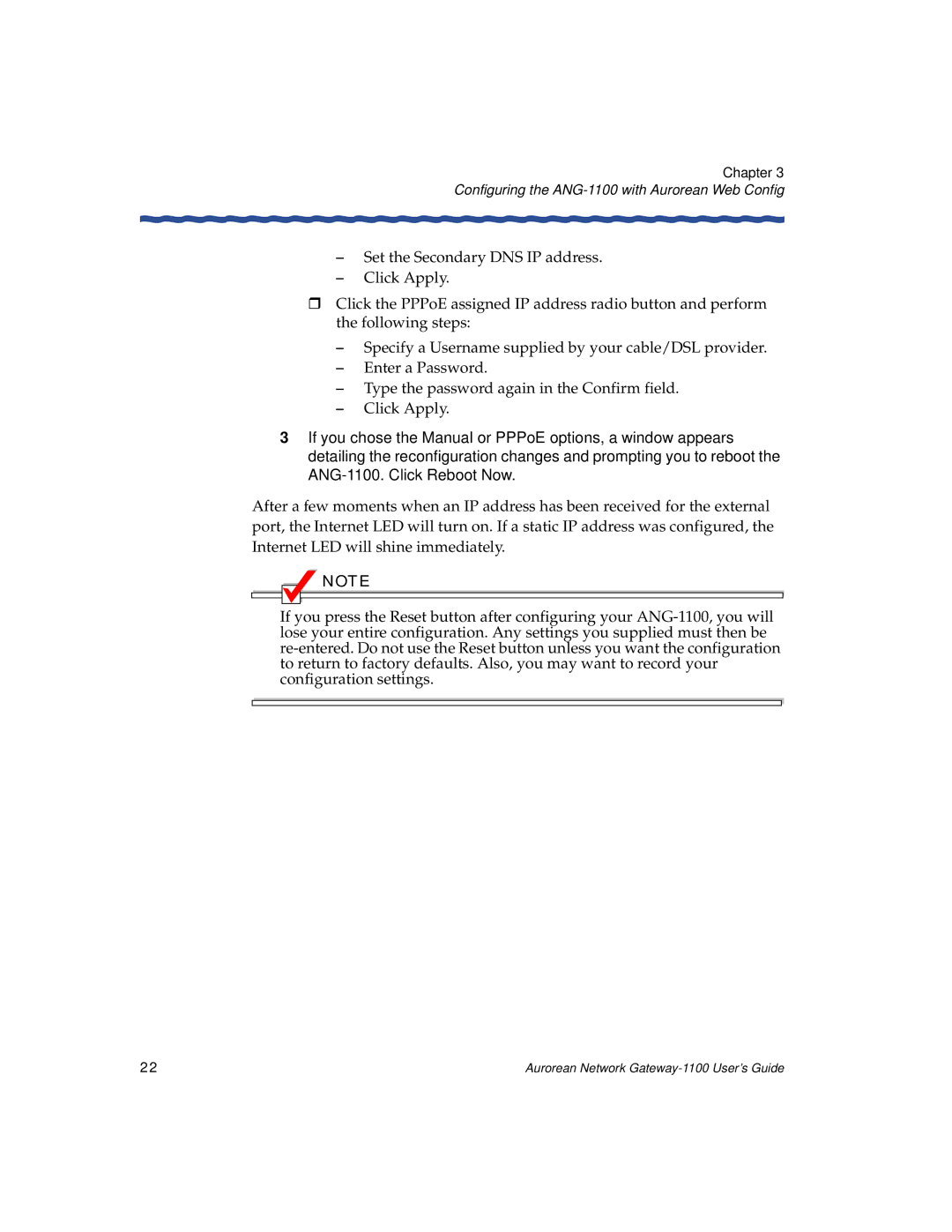Chapter 3
Configuring the ANG-1100 with Aurorean Web Config
–Set the Secondary DNS IP address.
–Click Apply.
!Click the PPPoE assigned IP address radio button and perform the following steps:
–Specify a Username supplied by your cable/DSL provider.
–Enter a Password.
–Type the password again in the Confirm field.
–Click Apply.
3If you chose the Manual or PPPoE options, a window appears detailing the reconfiguration changes and prompting you to reboot the
After a few moments when an IP address has been received for the external port, the Internet LED will turn on. If a static IP address was configured, the Internet LED will shine immediately.
NOTE |
If you press the Reset button after configuring your
22 | Aurorean Network |