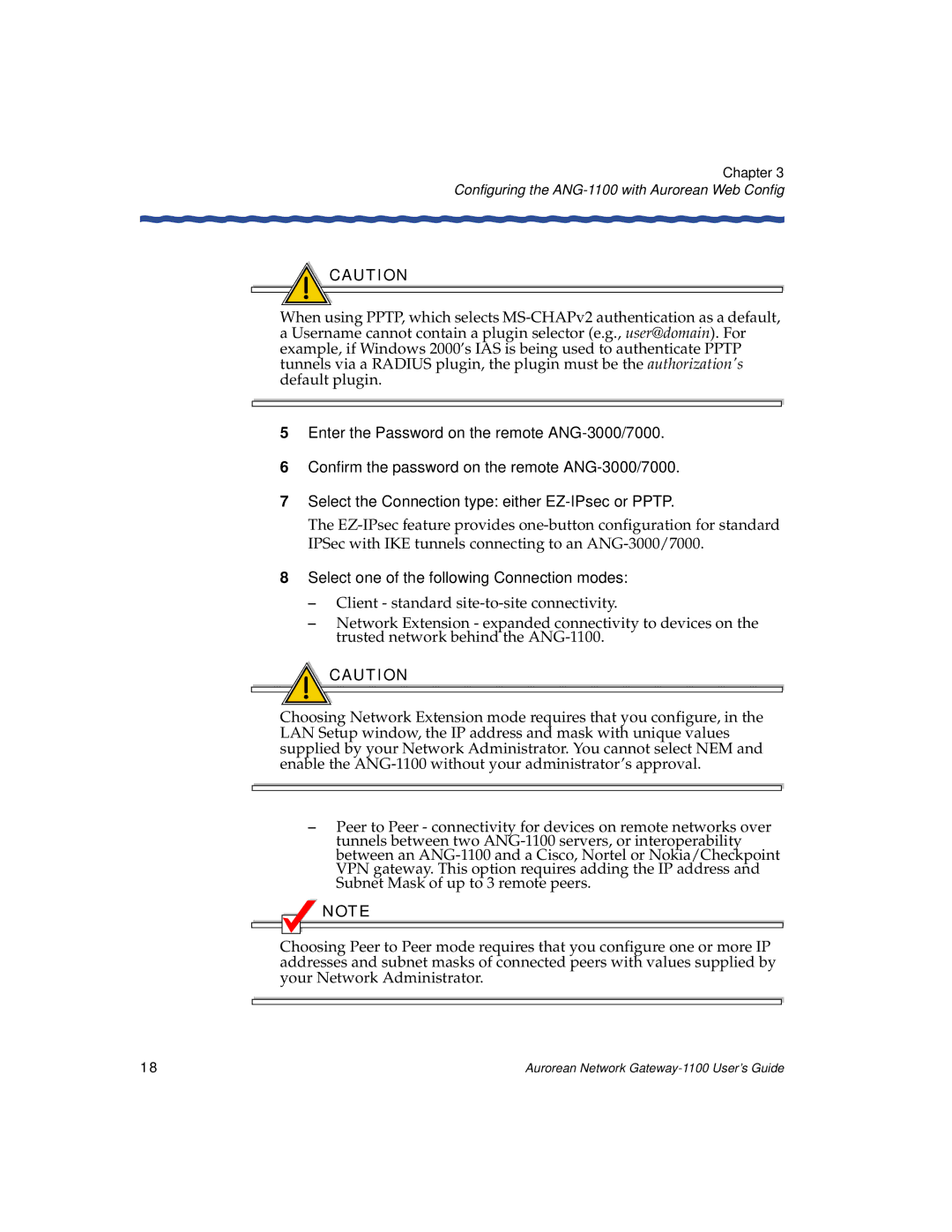Chapter 3
Configuring the ANG-1100 with Aurorean Web Config
![]() CAUTION
CAUTION
When using PPTP, which selects
5Enter the Password on the remote
6Confirm the password on the remote
7Select the Connection type: either
The
8Select one of the following Connection modes:
–Client - standard
–Network Extension - expanded connectivity to devices on the trusted network behind the
![]() CAUTION
CAUTION
Choosing Network Extension mode requires that you configure, in the LAN Setup window, the IP address and mask with unique values supplied by your Network Administrator. You cannot select NEM and enable the
–Peer to Peer - connectivity for devices on remote networks over tunnels between two
NOTE |
Choosing Peer to Peer mode requires that you configure one or more IP addresses and subnet masks of connected peers with values supplied by your Network Administrator.
18 | Aurorean Network |