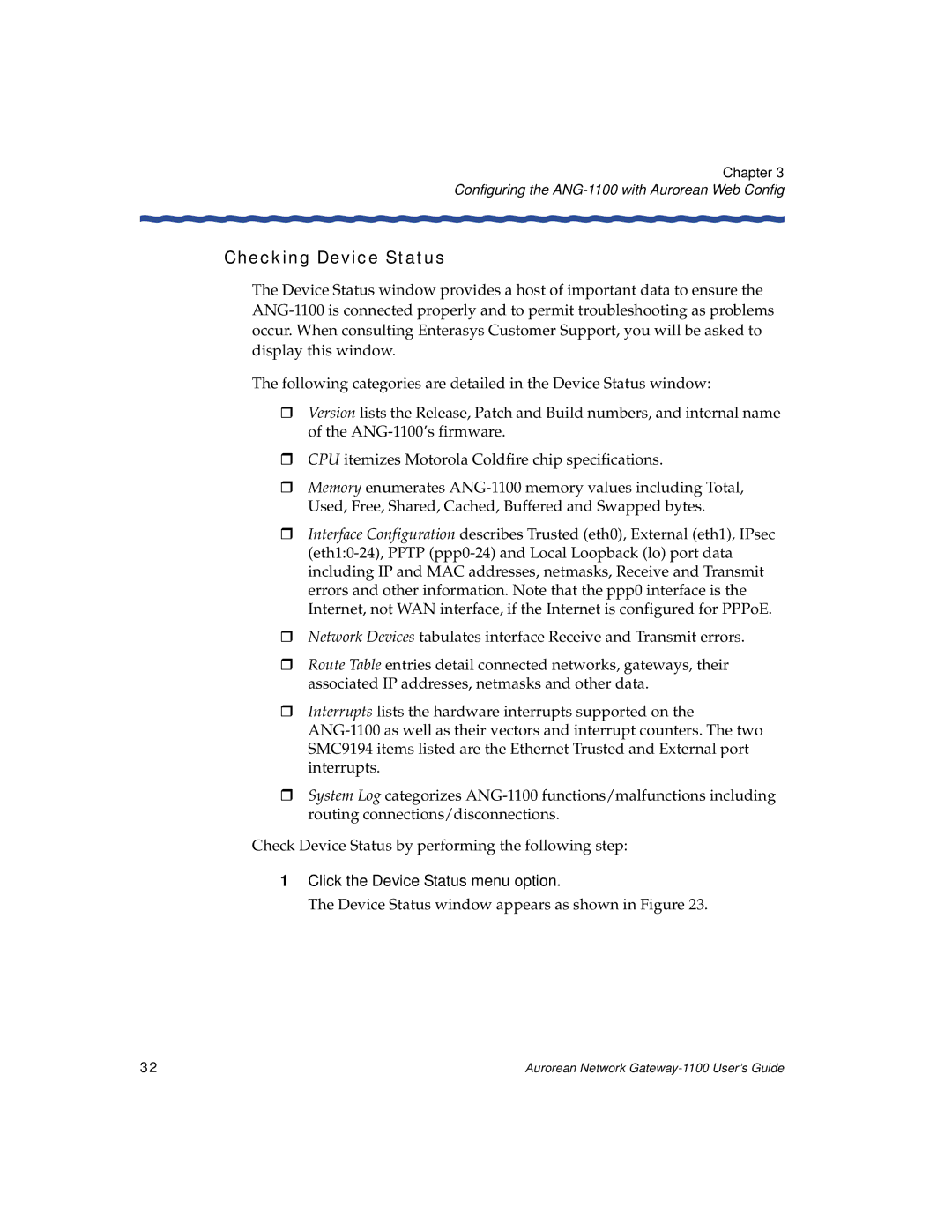Chapter 3
Configuring the ANG-1100 with Aurorean Web Config
Checking Device Status
The Device Status window provides a host of important data to ensure the
The following categories are detailed in the Device Status window:
!Version lists the Release, Patch and Build numbers, and internal name of the
!CPU itemizes Motorola Coldfire chip specifications.
!Memory enumerates
!Interface Configuration describes Trusted (eth0), External (eth1), IPsec
!Network Devices tabulates interface Receive and Transmit errors.
!Route Table entries detail connected networks, gateways, their associated IP addresses, netmasks and other data.
!Interrupts lists the hardware interrupts supported on the
!System Log categorizes
Check Device Status by performing the following step:
1Click the Device Status menu option.
The Device Status window appears as shown in Figure 23.
32 | Aurorean Network |