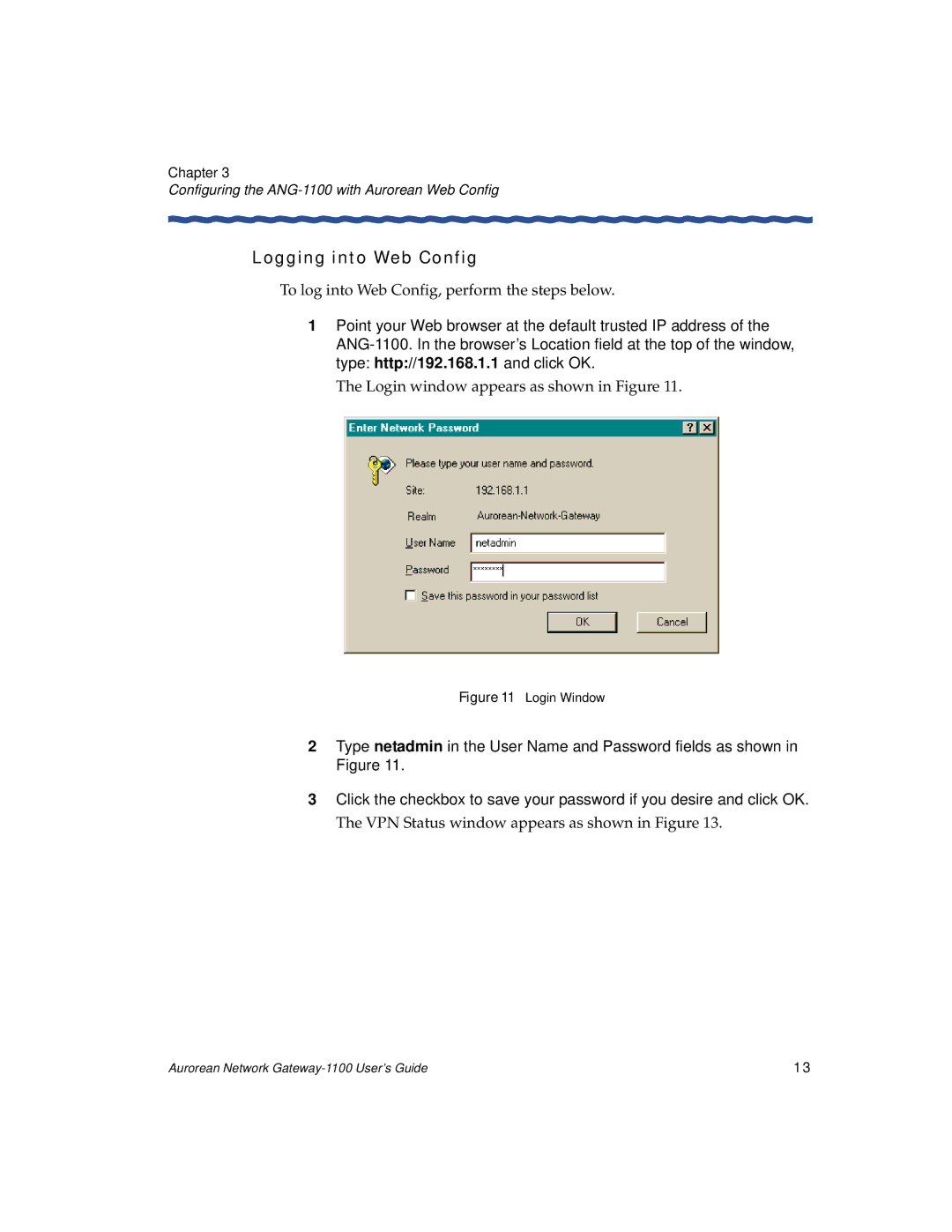Chapter 3
Configuring the ANG-1100 with Aurorean Web Config
Logging into Web Config
To log into Web Config, perform the steps below.
1Point your Web browser at the default trusted IP address of the
The Login window appears as shown in Figure 11.
Figure 11 Login Window
2Type netadmin in the User Name and Password fields as shown in Figure 11.
3Click the checkbox to save your password if you desire and click OK.
The VPN Status window appears as shown in Figure 13.
Aurorean Network | 13 |