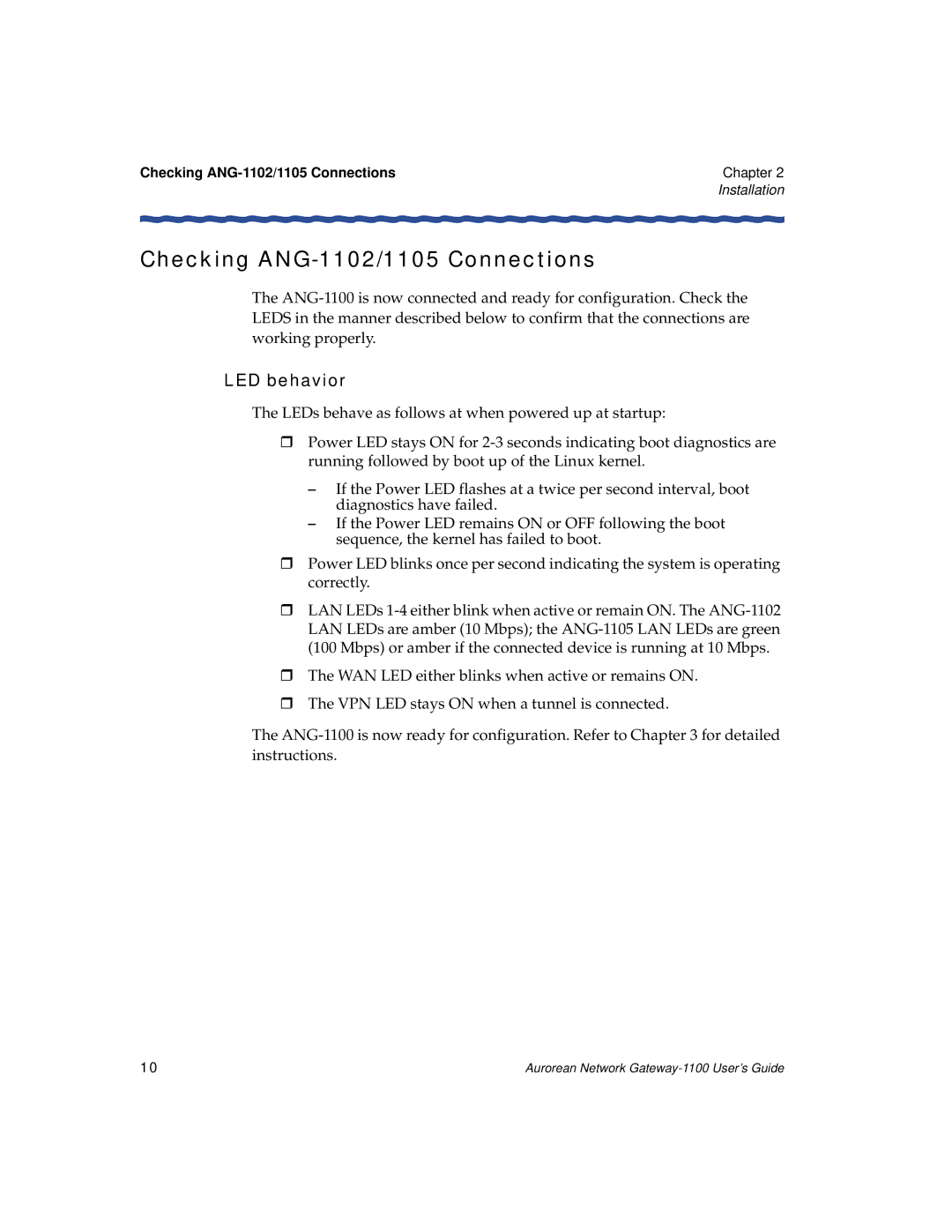Checking | Chapter 2 |
| Installation |
Checking ANG-1102/1105 Connections
The
LED behavior
The LEDs behave as follows at when powered up at startup:
!Power LED stays ON for
–If the Power LED flashes at a twice per second interval, boot diagnostics have failed.
–If the Power LED remains ON or OFF following the boot sequence, the kernel has failed to boot.
!Power LED blinks once per second indicating the system is operating correctly.
!LAN LEDs
!The WAN LED either blinks when active or remains ON.
!The VPN LED stays ON when a tunnel is connected.
The
10 | Aurorean Network |