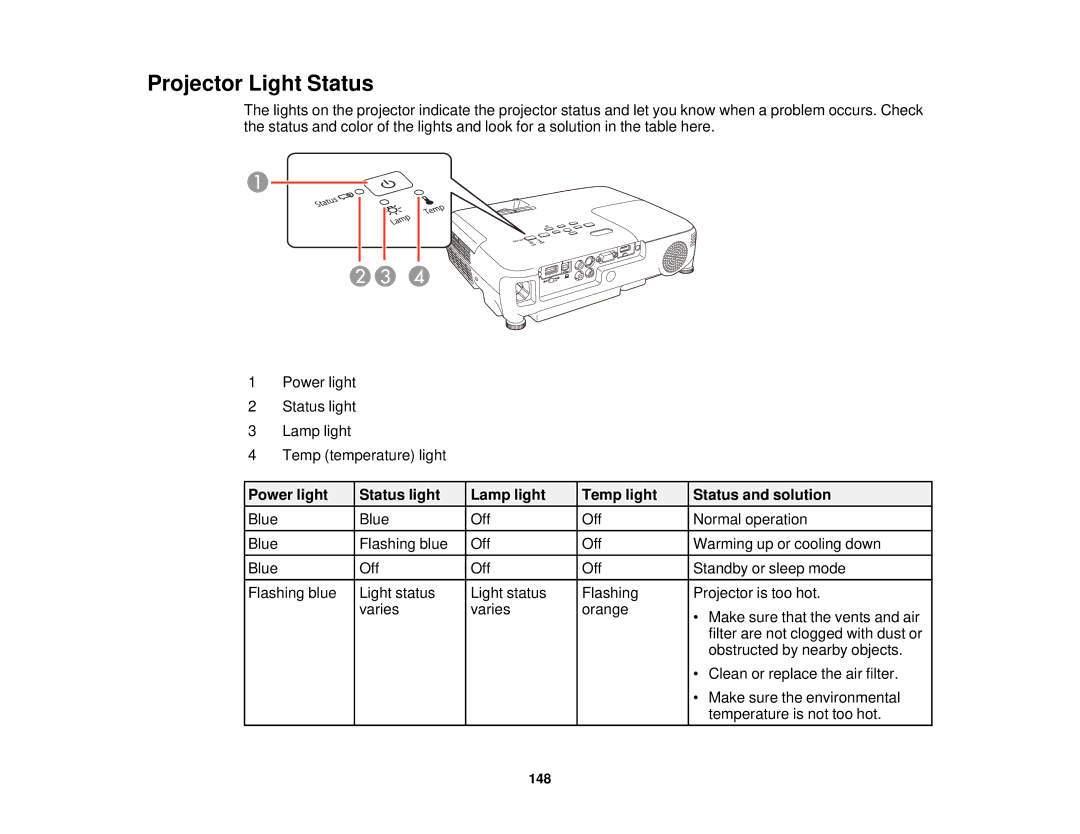Projector Light Status
The lights on the projector indicate the projector status and let you know when a problem occurs. Check the status and color of the lights and look for a solution in the table here.
1Power light
2Status light
3Lamp light
4Temp (temperature) light
Power light | Status light | Lamp light | Temp light | Status and solution |
Blue | Blue | Off | Off | Normal operation |
Blue | Flashing blue | Off | Off | Warming up or cooling down |
Blue | Off | Off | Off | Standby or sleep mode |
Flashing blue | Light status | Light status | Flashing | Projector is too hot. |
| varies | varies | orange | • Make sure that the vents and air |
|
|
|
| |
|
|
|
| filter are not clogged with dust or |
|
|
|
| obstructed by nearby objects. |
|
|
|
| • Clean or replace the air filter. |
|
|
|
| • Make sure the environmental |
|
|
|
| temperature is not too hot. |
148