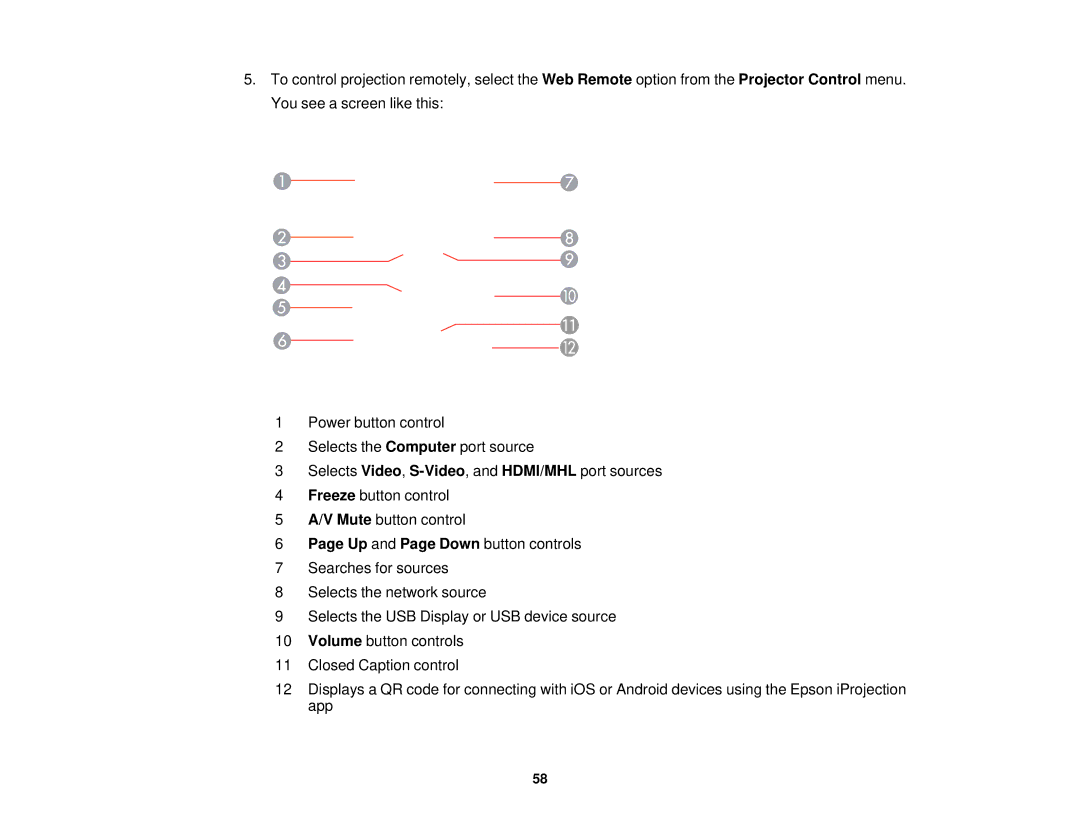5.To control projection remotely, select the Web Remote option from the Projector Control menu. You see a screen like this:
1Power button control
2Selects the Computer port source
3Selects Video,
4Freeze button control
5A/V Mute button control
6Page Up and Page Down button controls
7Searches for sources
8Selects the network source
9Selects the USB Display or USB device source
10Volume button controls
11Closed Caption control
12Displays a QR code for connecting with iOS or Android devices using the Epson iProjection app
58