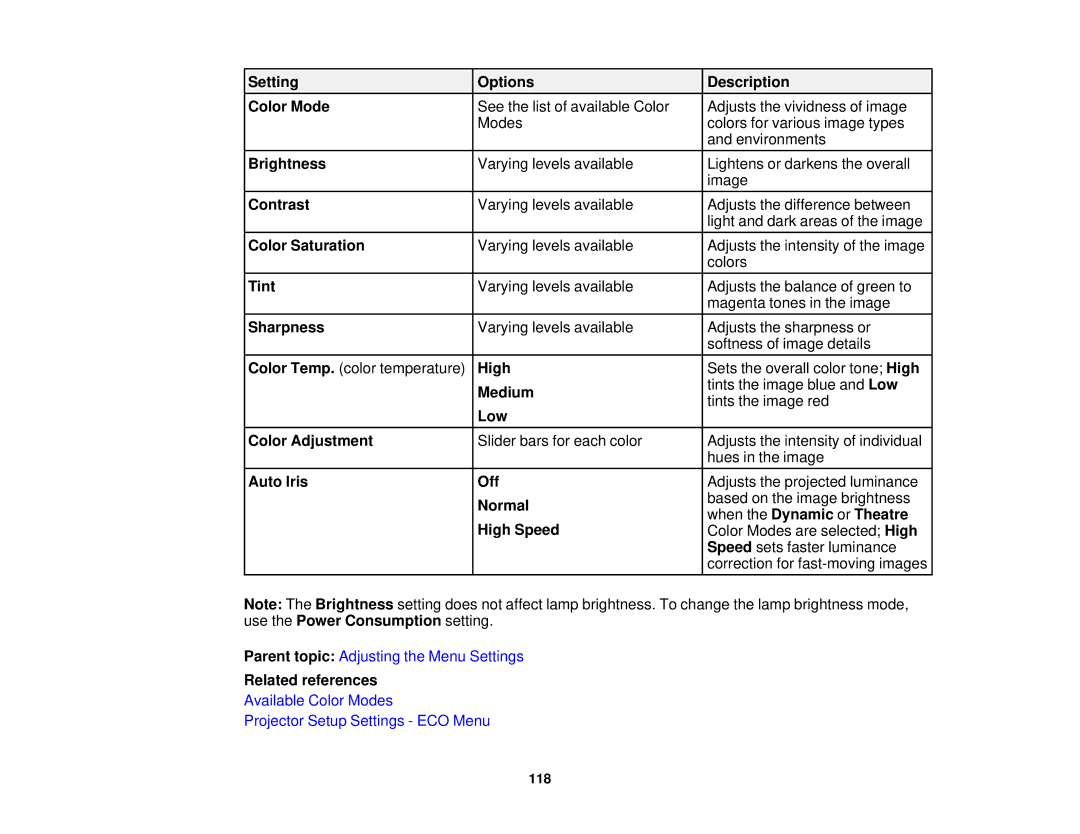Setting | Options | Description |
Color Mode | See the list of available Color | Adjusts the vividness of image |
| Modes | colors for various image types |
|
| and environments |
Brightness | Varying levels available | Lightens or darkens the overall |
|
| image |
Contrast | Varying levels available | Adjusts the difference between |
|
| light and dark areas of the image |
Color Saturation | Varying levels available | Adjusts the intensity of the image |
|
| colors |
Tint | Varying levels available | Adjusts the balance of green to |
|
| magenta tones in the image |
Sharpness | Varying levels available | Adjusts the sharpness or |
|
| softness of image details |
Color Temp. (color temperature) | High | Sets the overall color tone; High |
| Medium | tints the image blue and Low |
| tints the image red | |
| Low | |
|
| |
Color Adjustment | Slider bars for each color | Adjusts the intensity of individual |
|
| hues in the image |
Auto Iris | Off | Adjusts the projected luminance |
| Normal | based on the image brightness |
| when the Dynamic or Theatre | |
| High Speed | |
| Color Modes are selected; High | |
|
| Speed sets faster luminance |
|
| correction for |
Note: The Brightness setting does not affect lamp brightness. To change the lamp brightness mode, use the Power Consumption setting.
Parent topic: Adjusting the Menu Settings
Related references
Available Color Modes
Projector Setup Settings - ECO Menu
118