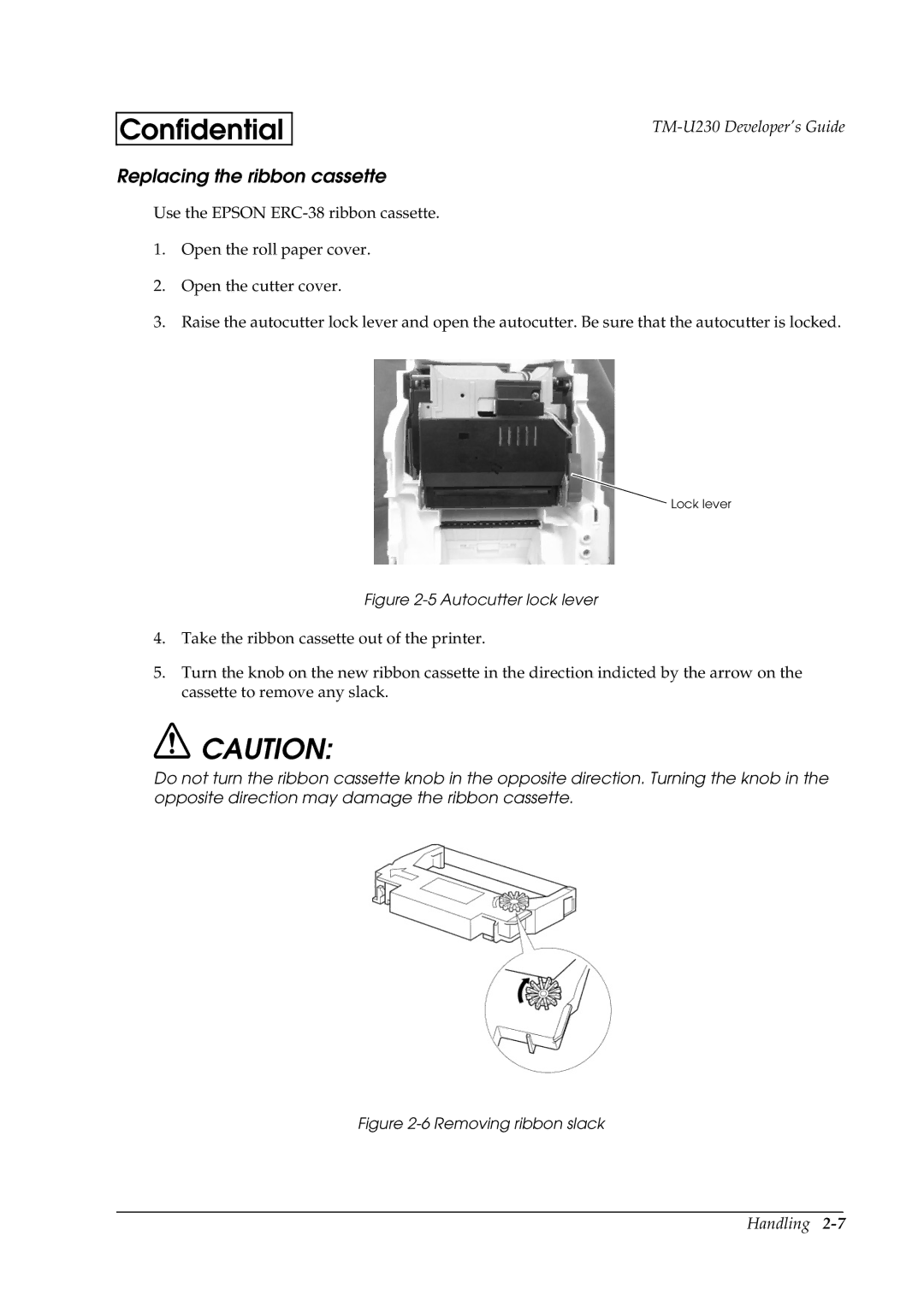Confidential
Replacing the ribbon cassette
Use the EPSON
1.Open the roll paper cover.
2.Open the cutter cover.
3.Raise the autocutter lock lever and open the autocutter. Be sure that the autocutter is locked.
Lock lever
Figure 2-5 Autocutter lock lever
4.Take the ribbon cassette out of the printer.
5.Turn the knob on the new ribbon cassette in the direction indicted by the arrow on the cassette to remove any slack.
![]() CAUTION:
CAUTION:
Do not turn the ribbon cassette knob in the opposite direction. Turning the knob in the opposite direction may damage the ribbon cassette.
Figure 2-6 Removing ribbon slack
Handling