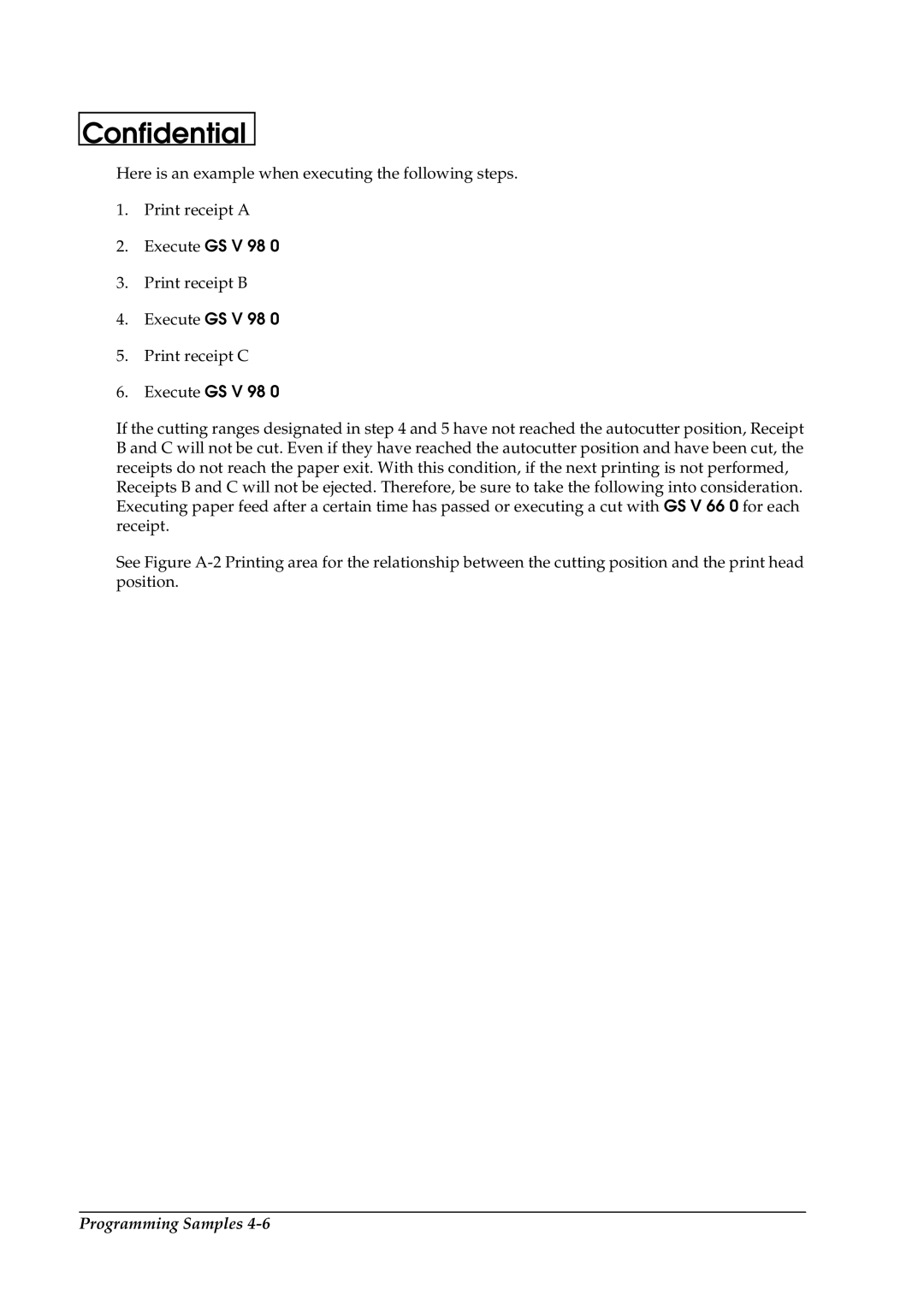Confidential
Here is an example when executing the following steps.
1.Print receipt A
2.Execute GS V 98 0
3.Print receipt B
4.Execute GS V 98 0
5.Print receipt C
6.Execute GS V 98 0
If the cutting ranges designated in step 4 and 5 have not reached the autocutter position, Receipt B and C will not be cut. Even if they have reached the autocutter position and have been cut, the receipts do not reach the paper exit. With this condition, if the next printing is not performed, Receipts B and C will not be ejected. Therefore, be sure to take the following into consideration. Executing paper feed after a certain time has passed or executing a cut with GS V 66 0 for each receipt.
See Figure
Programming Samples