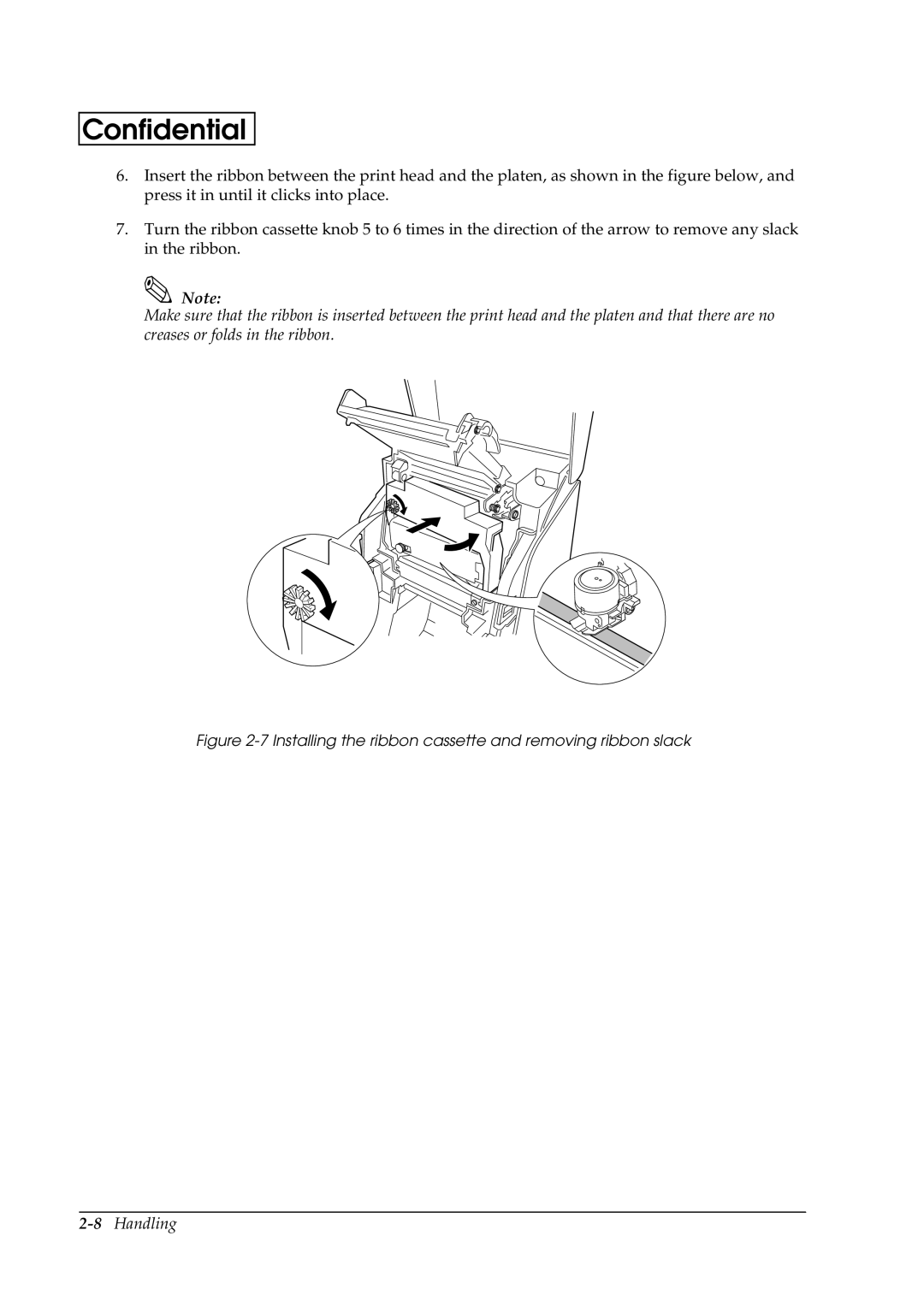Confidential
6.Insert the ribbon between the print head and the platen, as shown in the figure below, and press it in until it clicks into place.
7.Turn the ribbon cassette knob 5 to 6 times in the direction of the arrow to remove any slack in the ribbon.
![]() Note:
Note:
Make sure that the ribbon is inserted between the print head and the platen and that there are no creases or folds in the ribbon.