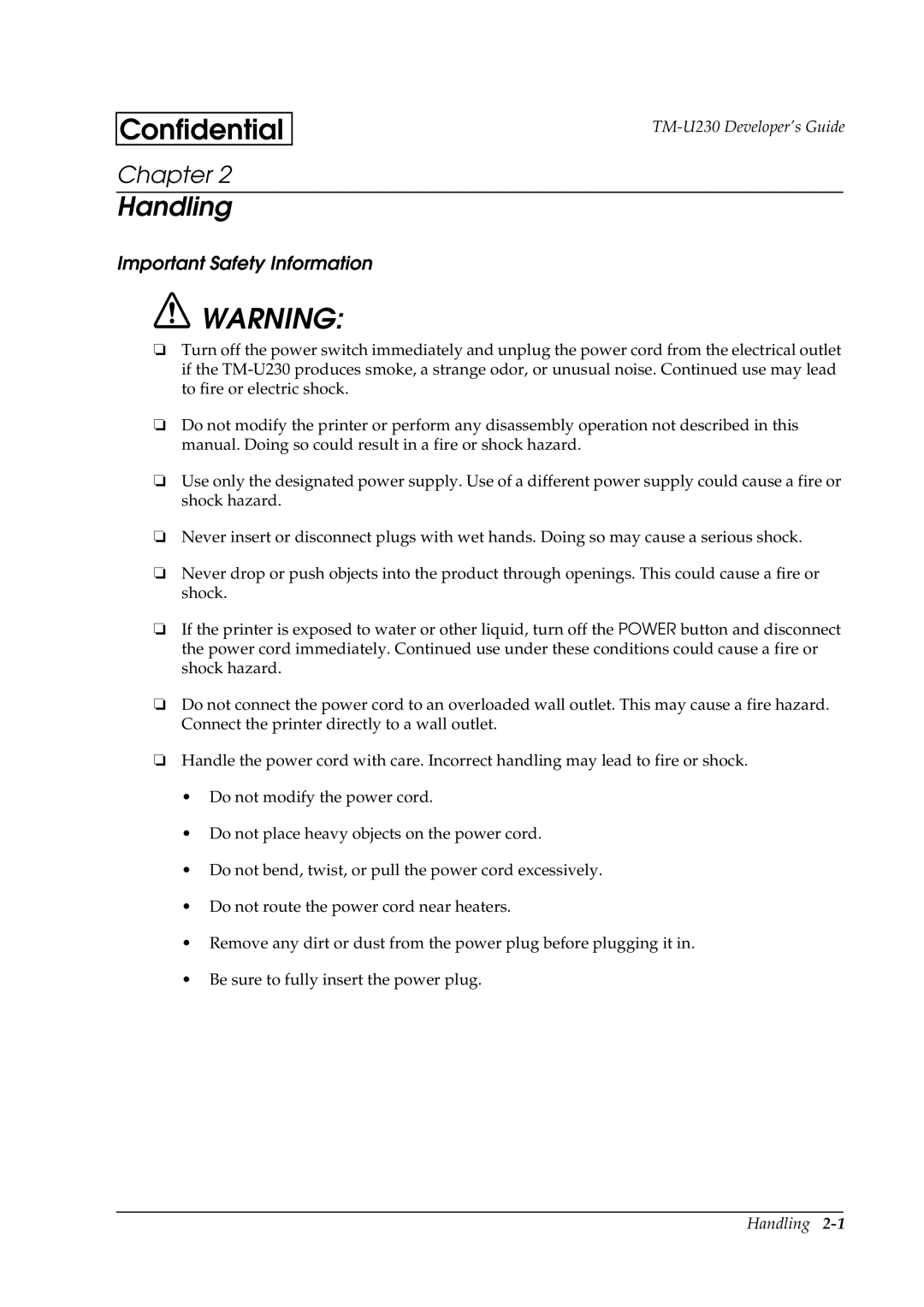Confidential
Chapter 2
Handling
Important Safety Information
![]() WARNING:
WARNING:
❏Turn off the power switch immediately and unplug the power cord from the electrical outlet if the
❏Do not modify the printer or perform any disassembly operation not described in this manual. Doing so could result in a fire or shock hazard.
❏Use only the designated power supply. Use of a different power supply could cause a fire or shock hazard.
❏Never insert or disconnect plugs with wet hands. Doing so may cause a serious shock.
❏Never drop or push objects into the product through openings. This could cause a fire or shock.
❏If the printer is exposed to water or other liquid, turn off the POWER button and disconnect the power cord immediately. Continued use under these conditions could cause a fire or shock hazard.
❏Do not connect the power cord to an overloaded wall outlet. This may cause a fire hazard. Connect the printer directly to a wall outlet.
❏Handle the power cord with care. Incorrect handling may lead to fire or shock.
•Do not modify the power cord.
•Do not place heavy objects on the power cord.
•Do not bend, twist, or pull the power cord excessively.
•Do not route the power cord near heaters.
•Remove any dirt or dust from the power plug before plugging it in.
•Be sure to fully insert the power plug.
Handling