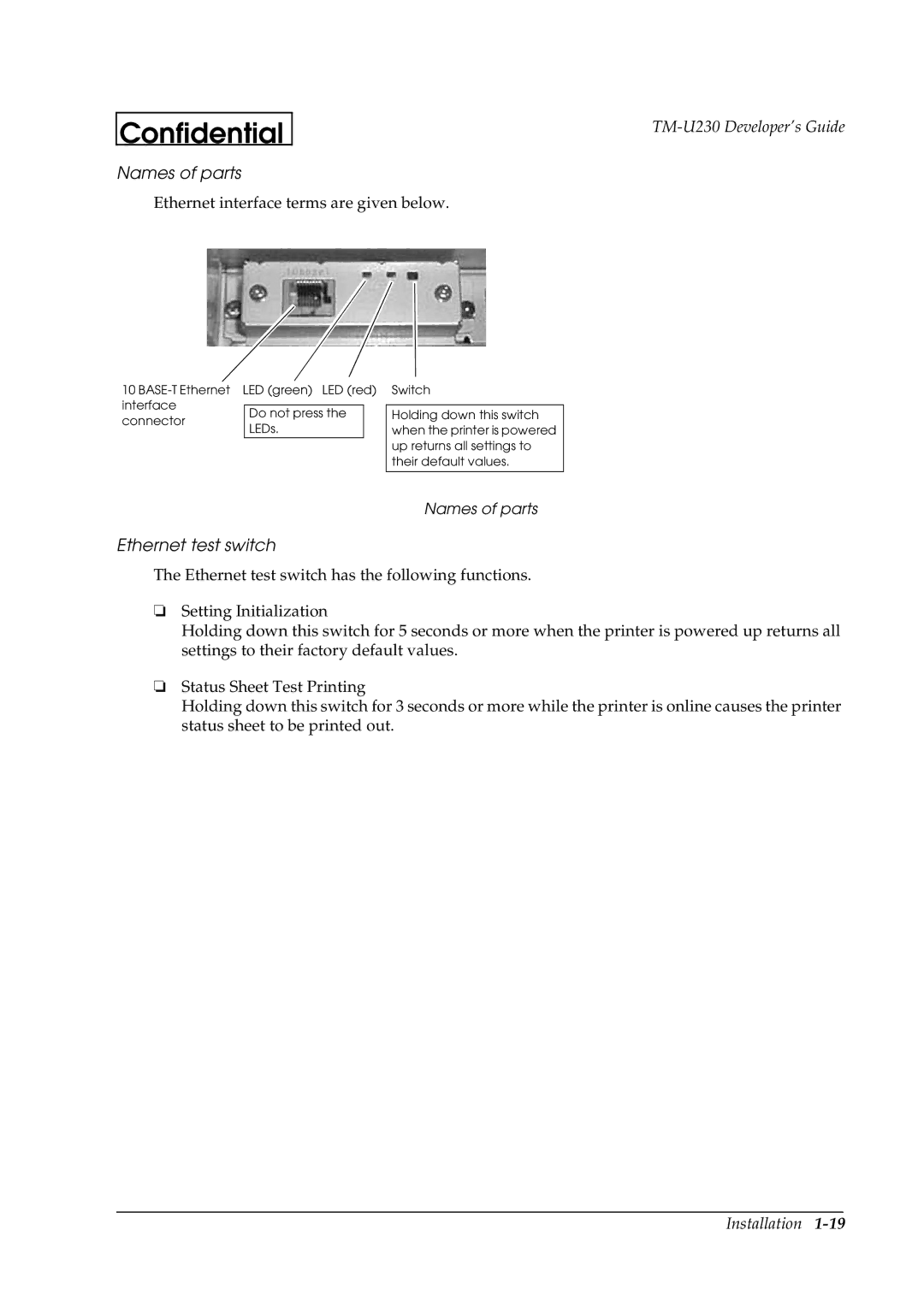Confidential
Names of parts
Ethernet interface terms are given below.
interface connector
Do not press the LEDs.
Holding down this switch whentheprinterispowered up returns all settings to their default values.
Names of parts
Ethernet test switch
The Ethernet test switch has the following functions.
❏Setting Initialization
Holding down this switch for 5 seconds or more when the printer is powered up returns all settings to their factory default values.
❏Status Sheet Test Printing
Holding down this switch for 3 seconds or more while the printer is online causes the printer status sheet to be printed out.
Installation