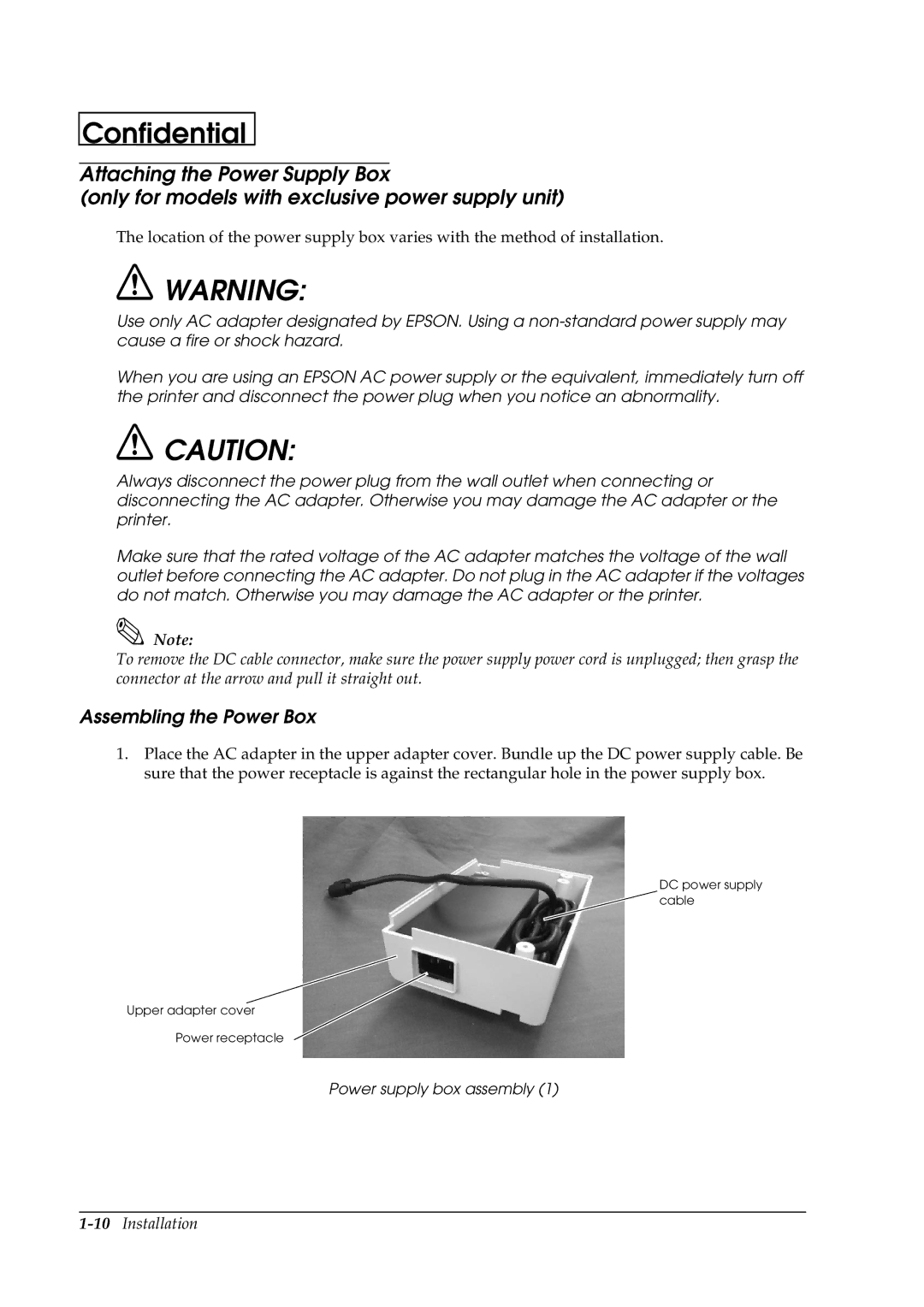Confidential
Attaching the Power Supply Box
(only for models with exclusive power supply unit)
The location of the power supply box varies with the method of installation.
![]() WARNING:
WARNING:
Use only AC adapter designated by EPSON. Using a
When you are using an EPSON AC power supply or the equivalent, immediately turn off the printer and disconnect the power plug when you notice an abnormality.
![]() CAUTION:
CAUTION:
Always disconnect the power plug from the wall outlet when connecting or disconnecting the AC adapter. Otherwise you may damage the AC adapter or the printer.
Make sure that the rated voltage of the AC adapter matches the voltage of the wall outlet before connecting the AC adapter. Do not plug in the AC adapter if the voltages do not match. Otherwise you may damage the AC adapter or the printer.
Note:
To remove the DC cable connector, make sure the power supply power cord is unplugged; then grasp the connector at the arrow and pull it straight out.
Assembling the Power Box
1.Place the AC adapter in the upper adapter cover. Bundle up the DC power supply cable. Be sure that the power receptacle is against the rectangular hole in the power supply box.
DC power supply ![]() cable
cable
Upper adapter cover
Power receptacle
Power supply box assembly (1)