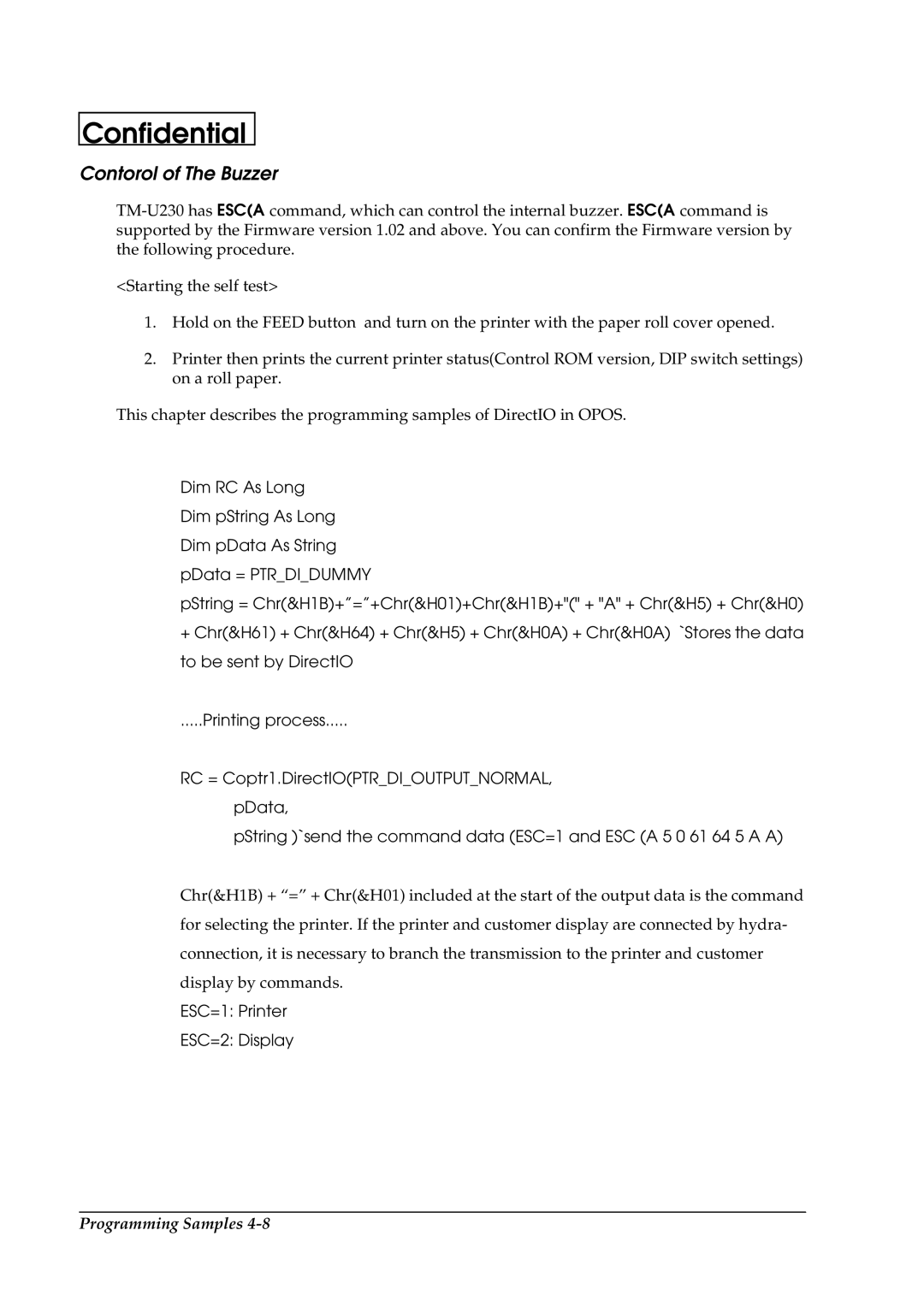Confidential
Contorol of The Buzzer
<Starting the self test>
1.Hold on the FEED button and turn on the printer with the paper roll cover opened.
2.Printer then prints the current printer status(Control ROM version, DIP switch settings) on a roll paper.
This chapter describes the programming samples of DirectIO in OPOS.
Dim RC As Long
Dim pString As Long
Dim pData As String
pData = PTR_DI_DUMMY
pString = Chr(&H1B)+”=”+Chr(&H01)+Chr(&H1B)+"(" + "A" + Chr(&H5) + Chr(&H0)
+Chr(&H61) +Chr(&H64) +Chr(&H5) +Chr(&H0A) +Chr(&H0A) `Storesthedata to be sent by DirectIO
.....Printing process.....
RC = Coptr1.DirectIO(PTR_DI_OUTPUT_NORMAL, pData,
pString )`send the command data (ESC=1 and ESC (A 5 0 61 64 5 A A)
Chr(&H1B) + “=” + Chr(&H01) included at the start of the output data is the command for selecting the printer. If the printer and customer display are connected by hydra- connection, it is necessary to branch the transmission to the printer and customer display by commands.
ESC=1: Printer
ESC=2: Display
Programming Samples