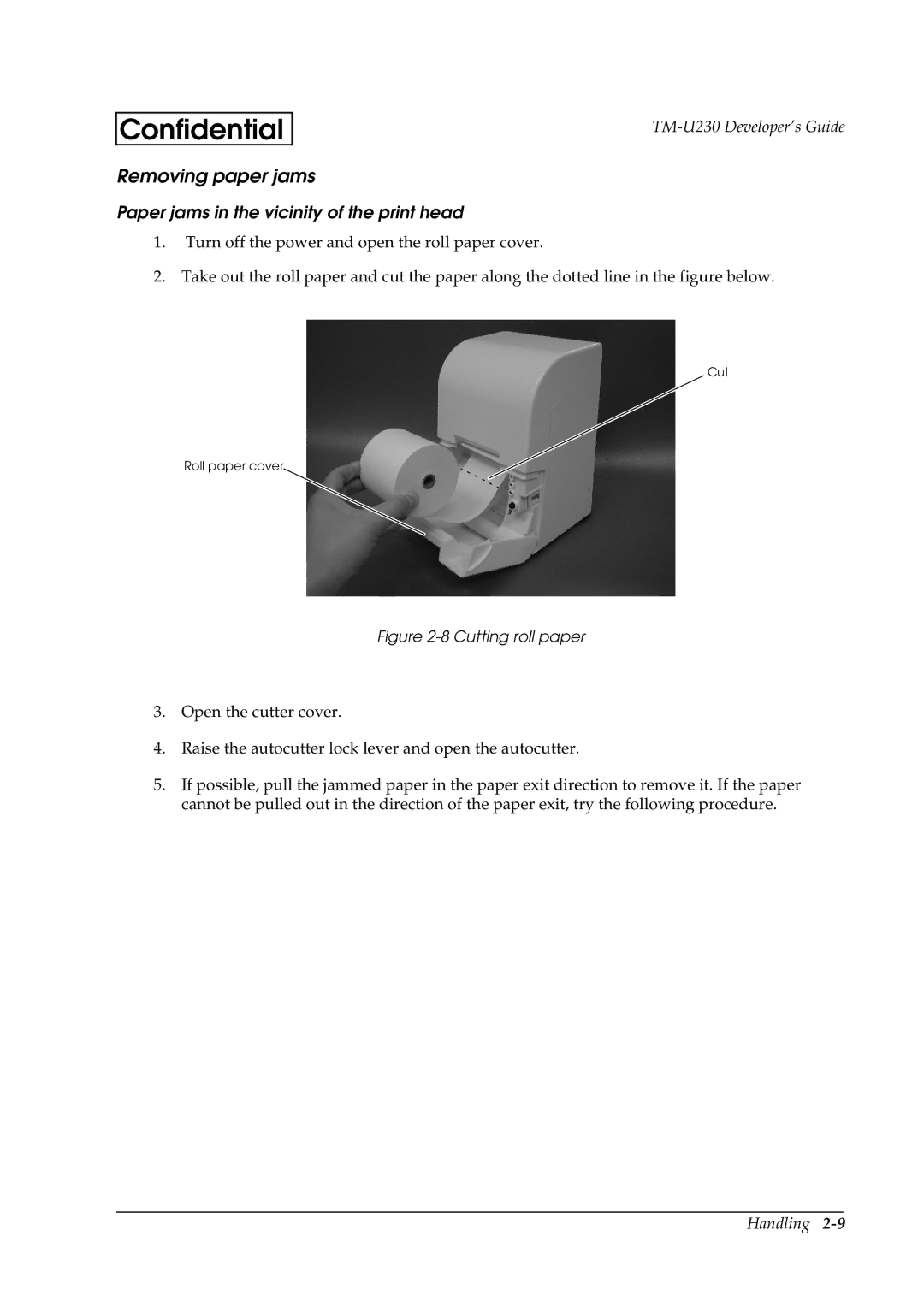Confidential
Removing paper jams
Paper jams in the vicinity of the print head
1.Turn off the power and open the roll paper cover.
2.Take out the roll paper and cut the paper along the dotted line in the figure below.
Cut
Roll paper cover
Figure 2-8 Cutting roll paper
3.Open the cutter cover.
4.Raise the autocutter lock lever and open the autocutter.
5.If possible, pull the jammed paper in the paper exit direction to remove it. If the paper cannot be pulled out in the direction of the paper exit, try the following procedure.
Handling