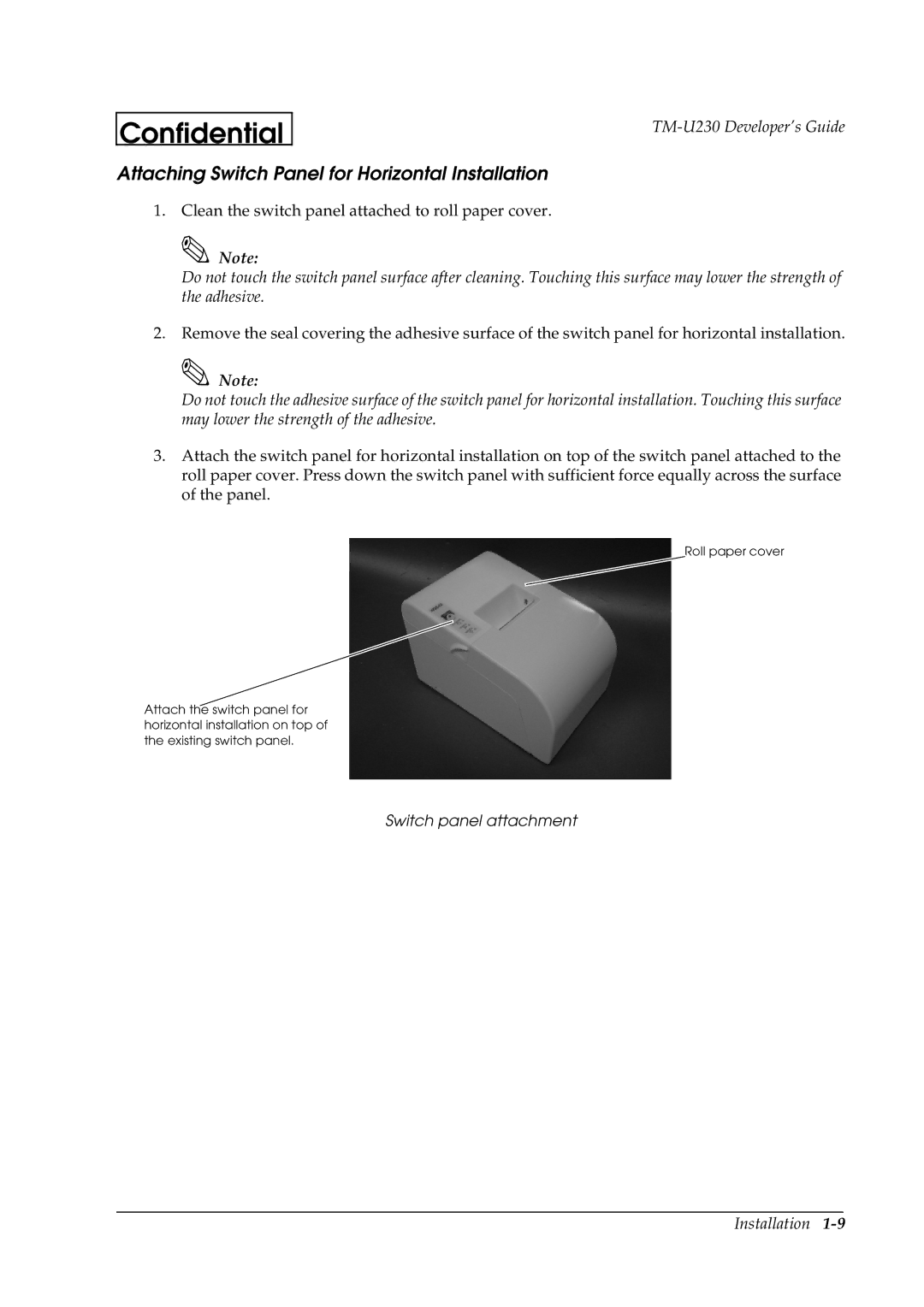Confidential | |
|
Attaching Switch Panel for Horizontal Installation
1.Clean the switch panel attached to roll paper cover.
![]() Note:
Note:
Do not touch the switch panel surface after cleaning. Touching this surface may lower the strength of the adhesive.
2.Remove the seal covering the adhesive surface of the switch panel for horizontal installation.
![]() Note:
Note:
Do not touch the adhesive surface of the switch panel for horizontal installation. Touching this surface may lower the strength of the adhesive.
3.Attach the switch panel for horizontal installation on top of the switch panel attached to the roll paper cover. Press down the switch panel with sufficient force equally across the surface of the panel.
Roll paper cover
Attach the switch panel for horizontal installation on top of the existing switch panel.
Switch panel attachment
Installation