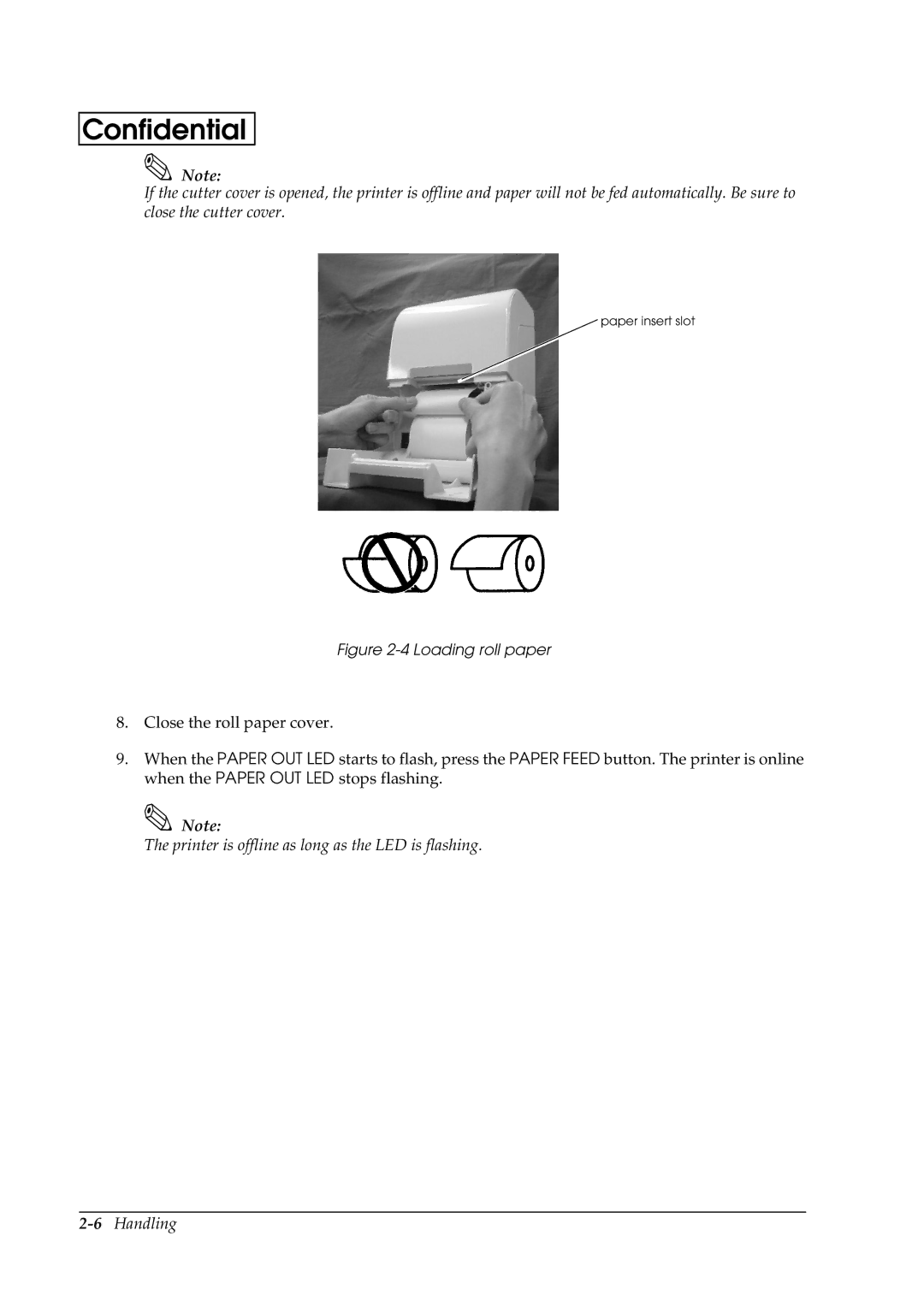Confidential
Note:
If the cutter cover is opened, the printer is offline and paper will not be fed automatically. Be sure to close the cutter cover.
paper insert slot
Figure 2-4 Loading roll paper
8.Close the roll paper cover.
9.When thePAPEROUT LED starts to flash, press thePAPER FEED button. The printer is online when the PAPER OUT LED stops flashing.
![]() Note:
Note: