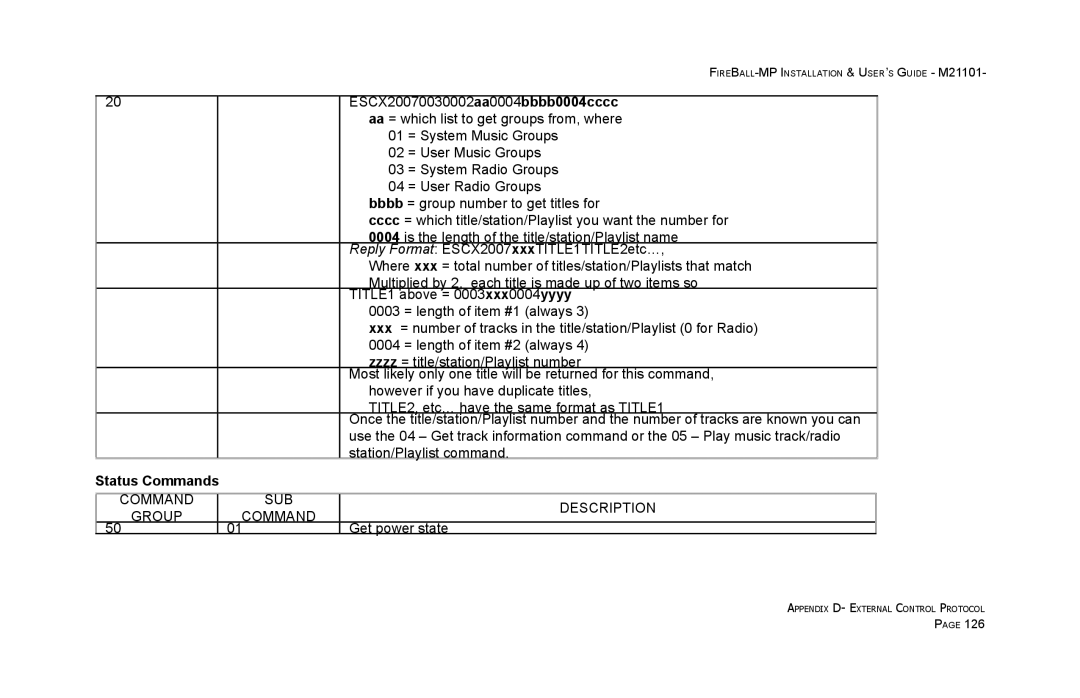20
ESCX20070030002aa0004bbbb0004cccc
aa= which list to get groups from, where
01 = System Music Groups
02 = User Music Groups
03 = System Radio Groups
04 = User Radio Groups
bbbb= group number to get titles for
cccc= which title/station/Playlist you want the number for
0004 is the length of the title/station/Playlist name Reply Format: ESCX2007xxxTITLE1TITLE2etc…,
Where xxx = total number of titles/station/Playlists that match
Multiplied by 2, each title is made up of two items so TITLE1 above = 0003xxx0004yyyy
0003 = length of item #1 (always 3)
xxx= number of tracks in the title/station/Playlist (0 for Radio) 0004 = length of item #2 (always 4)
zzzz = title/station/Playlist number
Most likely only one title will be returned for this command, however if you have duplicate titles,
TITLE2, etc… have the same format as TITLE1
Once the title/station/Playlist number and the number of tracks are known you can use the 04 – Get track information command or the 05 – Play music track/radio station/Playlist command.
Status Commands |
|
| |
|
|
|
|
COMMAND |
| SUB | DESCRIPTION |
GROUP |
| COMMAND | |
|
| ||
50 |
| 01 | Get power state |
APPENDIX D- EXTERNAL CONTROL PROTOCOL
PAGE 126