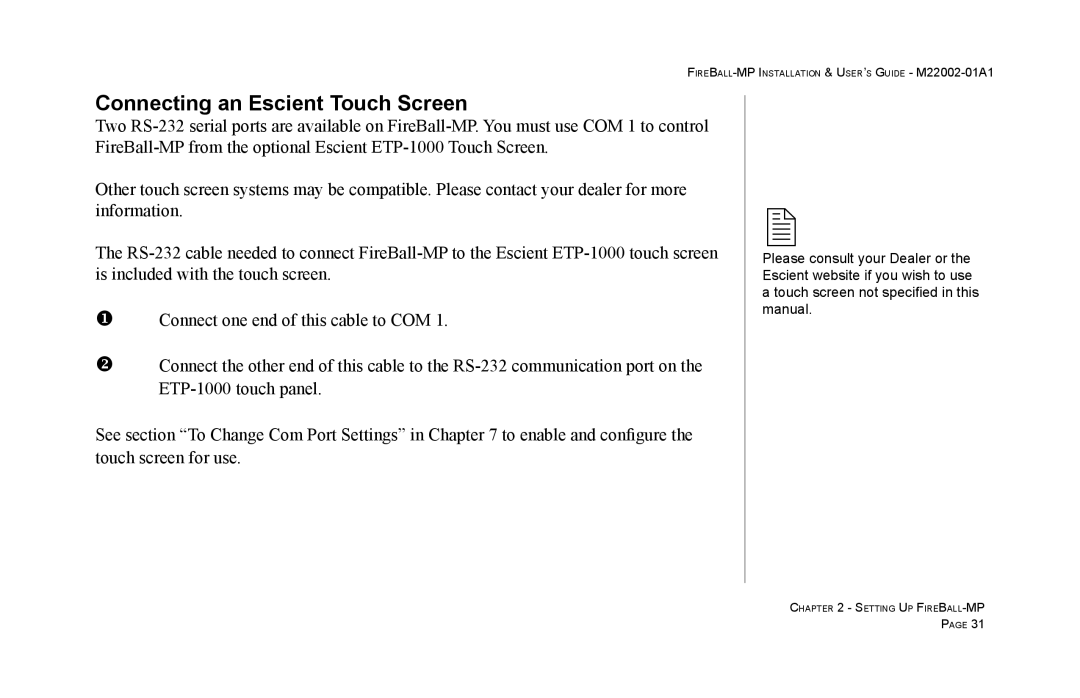FIREBALL-MP INSTALLATION & USER’S GUIDE - M22002-01A1
Connecting an Escient Touch Screen
Two
Other touch screen systems may be compatible. Please contact your dealer for more information.
The
uConnect one end of this cable to COM 1.
vConnect the other end of this cable to the
See section “To Change Com Port Settings” in Chapter 7 to enable and configure the touch screen for use.
2
Please consult your Dealer or the Escient website if you wish to use a touch screen not specified in this manual.
CHAPTER 2 - SETTING UP
PAGE 31