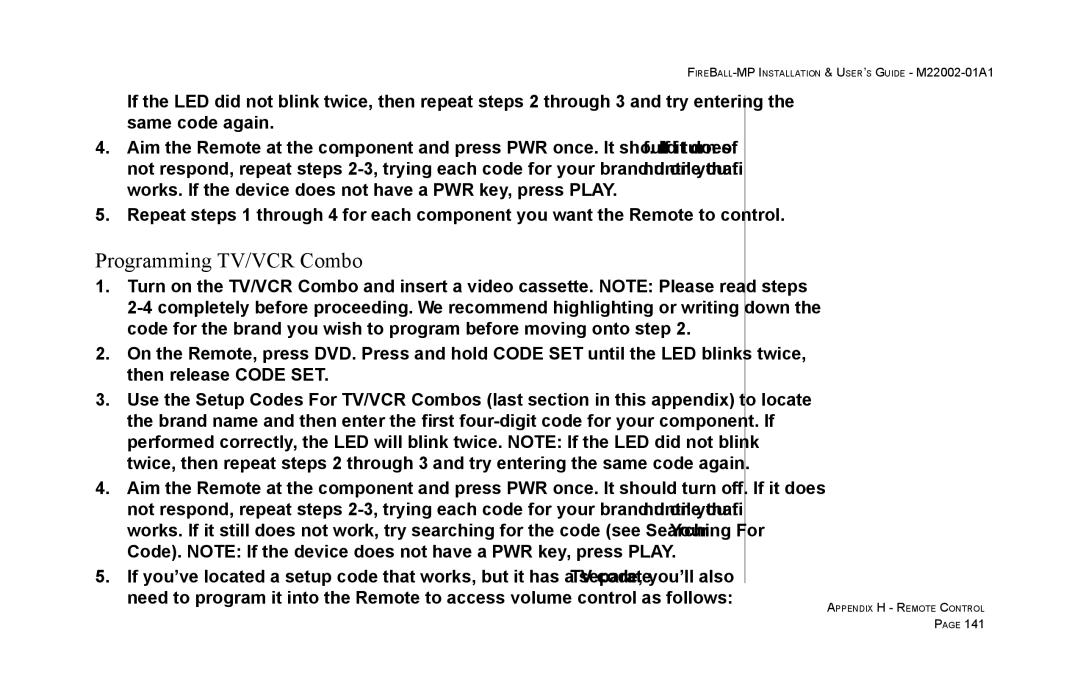FIREBALL-MP INSTALLATION & USER’S GUIDE - M22002-01A1
If the LED did not blink twice, then repeat steps 2 through 3 and try entering the same code again.
4. Aim the Remote at the component and press PWR once. It should turn off. If it does not respond, repeat steps
5. Repeat steps 1 through 4 for each component you want the Remote to control.
Programming TV/VCR Combo |
| |
1. | Turn on the TV/VCR Combo and insert a video cassette. NOTE: Please read steps |
|
|
| |
| code for the brand you wish to program before moving onto step 2. |
|
2. | On the Remote, press DVD. Press and hold CODE SET until the LED blinks twice, |
|
| then release CODE SET. |
|
3. | Use the Setup Codes For TV/VCR Combos (last section in this appendix) to locate |
|
| the brand name and then enter the first |
|
| performed correctly, the LED will blink twice. NOTE: If the LED did not blink |
|
| twice, then repeat steps 2 through 3 and try entering the same code again. |
|
4. | Aim the Remote at the component and press PWR once. It should turn off. If it does |
|
| not respond, repeat steps |
|
| works. If it still does not work, try searching for the code (see Searching For Your |
|
| Code). NOTE: If the device does not have a PWR key, press PLAY. |
|
5. | If you’ve located a setup code that works, but it has a separate TV code, you’ll also |
|
| need to program it into the Remote to access volume control as follows: | APPENDIX H - REMOTE CONTROL |
|
| |
PAGE 141