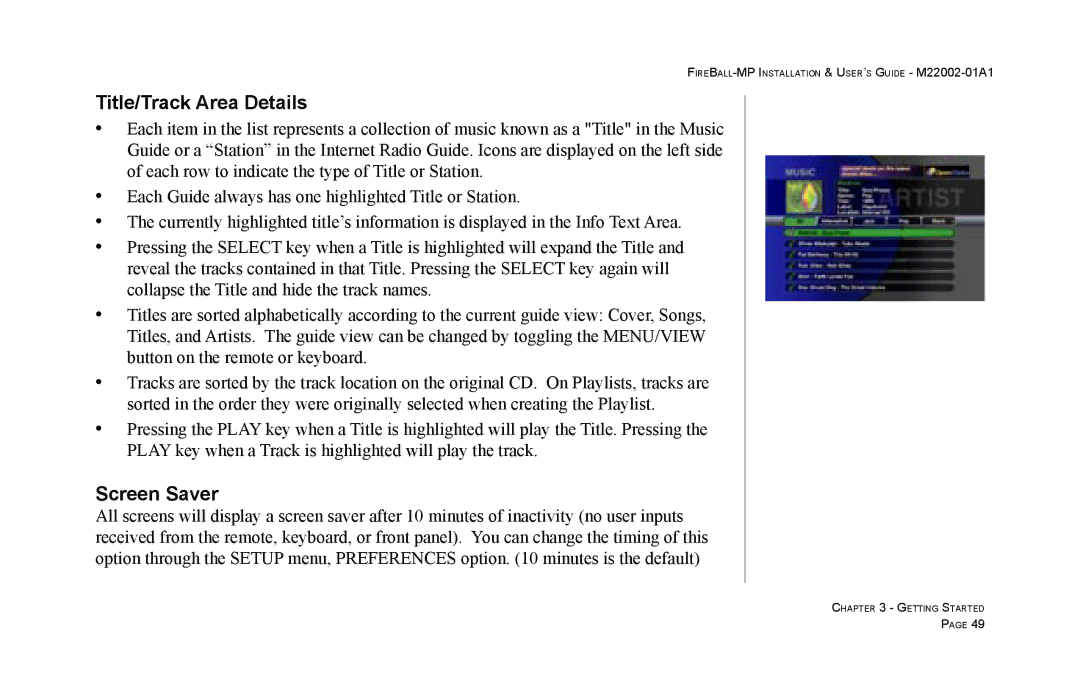FIREBALL-MP INSTALLATION & USER’S GUIDE - M22002-01A1
Title/Track Area Details
•Each item in the list represents a collection of music known as a "Title" in the Music Guide or a “Station” in the Internet Radio Guide. Icons are displayed on the left side of each row to indicate the type of Title or Station.
•Each Guide always has one highlighted Title or Station.
•The currently highlighted title’s information is displayed in the Info Text Area.
•Pressing the SELECT key when a Title is highlighted will expand the Title and reveal the tracks contained in that Title. Pressing the SELECT key again will collapse the Title and hide the track names.
•Titles are sorted alphabetically according to the current guide view: Cover, Songs, Titles, and Artists. The guide view can be changed by toggling the MENU/VIEW button on the remote or keyboard.
•Tracks are sorted by the track location on the original CD. On Playlists, tracks are sorted in the order they were originally selected when creating the Playlist.
•Pressing the PLAY key when a Title is highlighted will play the Title. Pressing the PLAY key when a Track is highlighted will play the track.
Screen Saver
All screens will display a screen saver after 10 minutes of inactivity (no user inputs received from the remote, keyboard, or front panel). You can change the timing of this option through the SETUP menu, PREFERENCES option. (10 minutes is the default)
CHAPTER 3 - GETTING STARTED
PAGE 49