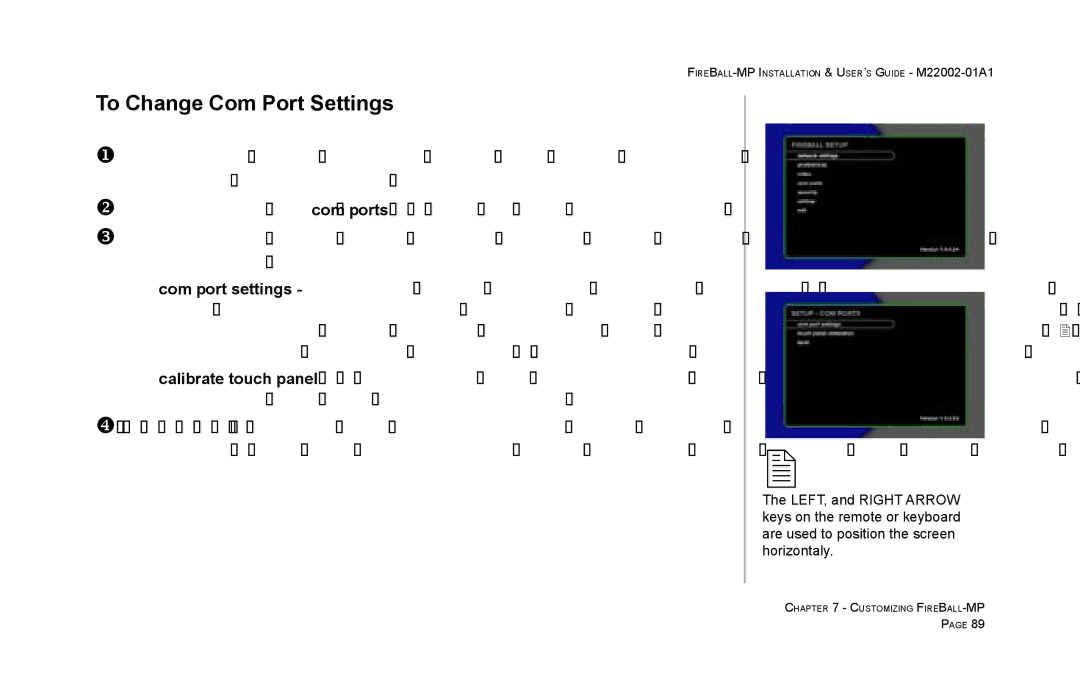FIREBALL-MP INSTALLATION & USER’S GUIDE - M22002-01A1
To Change Com Port Settings
uPress the SETUP key on the remote control or keyboard. The SETUP main menu displays.
vSelect the menu item com ports. The menu displays.
wSelect the
com port settings - During the Quick Start setup, touchscreens attached to the communication ports were automatically detected. If you attach additional equipment use this screen to indicate which of the 2 com ports are used by an optional touch panel, external control system, or Elan system.
calibrate touch panel - Allows an attached
xExit SETUP by selecting the EXIT menu item located at the bottom of the main
menu, or by pressing the SETUP key when on the main menu or any | 2 |
| The LEFT, and RIGHT ARROW |
| keys on the remote or keyboard |
| are used to position the screen |
| horizontaly. |
CHAPTER 7 - CUSTOMIZING
PAGE 89