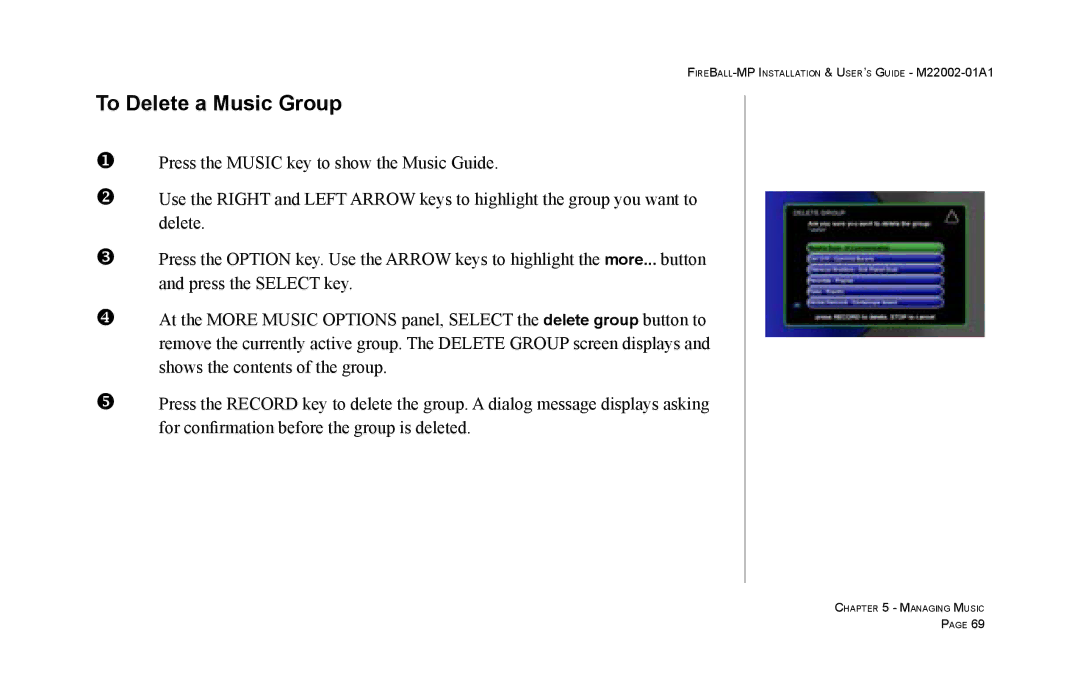FIREBALL-MP INSTALLATION & USER’S GUIDE - M22002-01A1
To Delete a Music Group
u v
Press the MUSIC key to show the Music Guide.
Use the RIGHT and LEFT ARROW keys to highlight the group you want to delete.
wPress the OPTION key. Use the ARROW keys to highlight the more... button and press the SELECT key.
xAt the MORE MUSIC OPTIONS panel, SELECT the delete group button to remove the currently active group. The DELETE GROUP screen displays and shows the contents of the group.
yPress the RECORD key to delete the group. A dialog message displays asking for confirmation before the group is deleted.
CHAPTER 5 - MANAGING MUSIC
PAGE 69