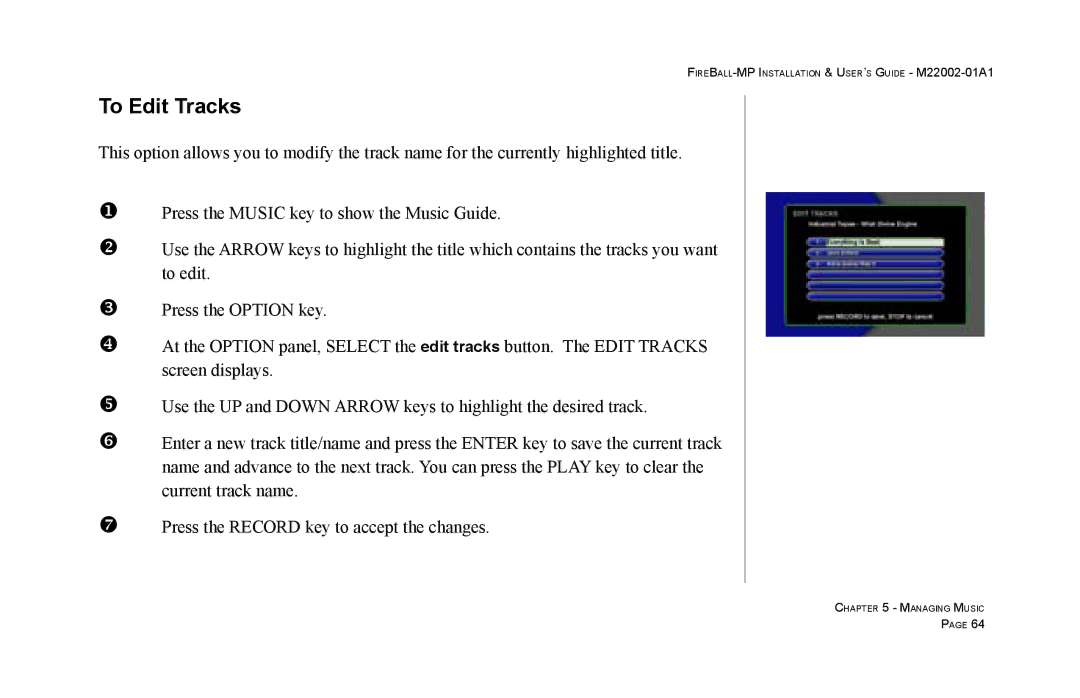FIREBALL-MP INSTALLATION & USER’S GUIDE - M22002-01A1
To Edit Tracks
This option allows you to modify the track name for the currently highlighted title.
u v
w x
y z
{
Press the MUSIC key to show the Music Guide.
Use the ARROW keys to highlight the title which contains the tracks you want to edit.
Press the OPTION key.
At the OPTION panel, SELECT the edit tracks button. The EDIT TRACKS screen displays.
Use the UP and DOWN ARROW keys to highlight the desired track.
Enter a new track title/name and press the ENTER key to save the current track name and advance to the next track. You can press the PLAY key to clear the current track name.
Press the RECORD key to accept the changes.
CHAPTER 5 - MANAGING MUSIC
PAGE 64