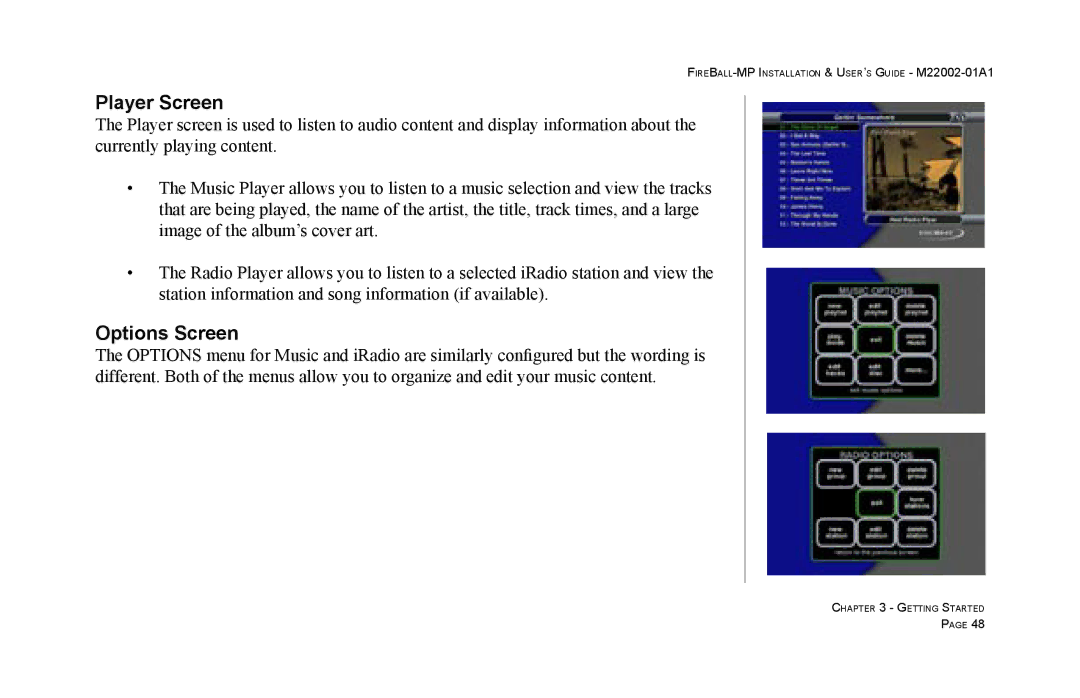FIREBALL-MP INSTALLATION & USER’S GUIDE - M22002-01A1
Player Screen
The Player screen is used to listen to audio content and display information about the currently playing content.
•The Music Player allows you to listen to a music selection and view the tracks that are being played, the name of the artist, the title, track times, and a large image of the album’s cover art.
•The Radio Player allows you to listen to a selected iRadio station and view the station information and song information (if available).
Options Screen
The OPTIONS menu for Music and iRadio are similarly configured but the wording is different. Both of the menus allow you to organize and edit your music content.
CHAPTER 3 - GETTING STARTED
PAGE 48