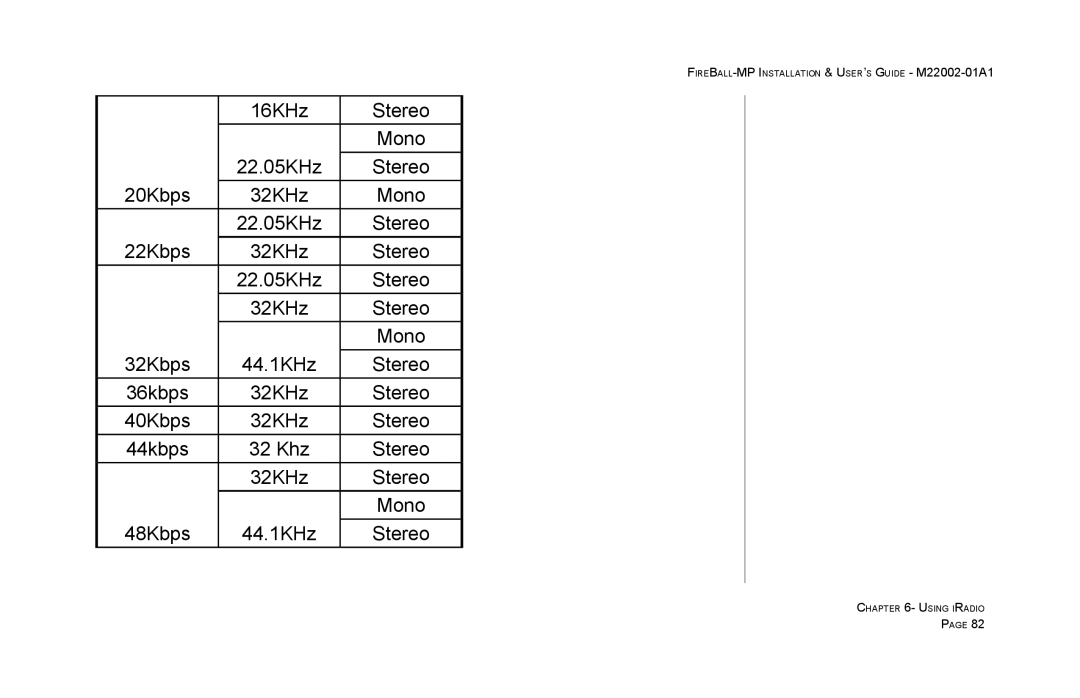FIREBALL-MP INSTALLATION & USER’S GUIDE - M22002-01A1
| 16KHz | Stereo |
|
| Mono |
|
|
|
| 22.05KHz | Stereo |
|
|
|
20Kbps | 32KHz | Mono |
| 22.05KHz | Stereo |
|
|
|
22Kbps | 32KHz | Stereo |
|
|
|
| 22.05KHz | Stereo |
| 32KHz | Stereo |
|
|
|
|
| Mono |
|
|
|
32Kbps | 44.1KHz | Stereo |
36kbps | 32KHz | Stereo |
|
|
|
40Kbps | 32KHz | Stereo |
|
|
|
44kbps | 32 Khz | Stereo |
| 32KHz | Stereo |
|
|
|
|
| Mono |
|
|
|
48Kbps | 44.1KHz | Stereo |
|
|
|
CHAPTER 6- USING IRADIO
PAGE 82