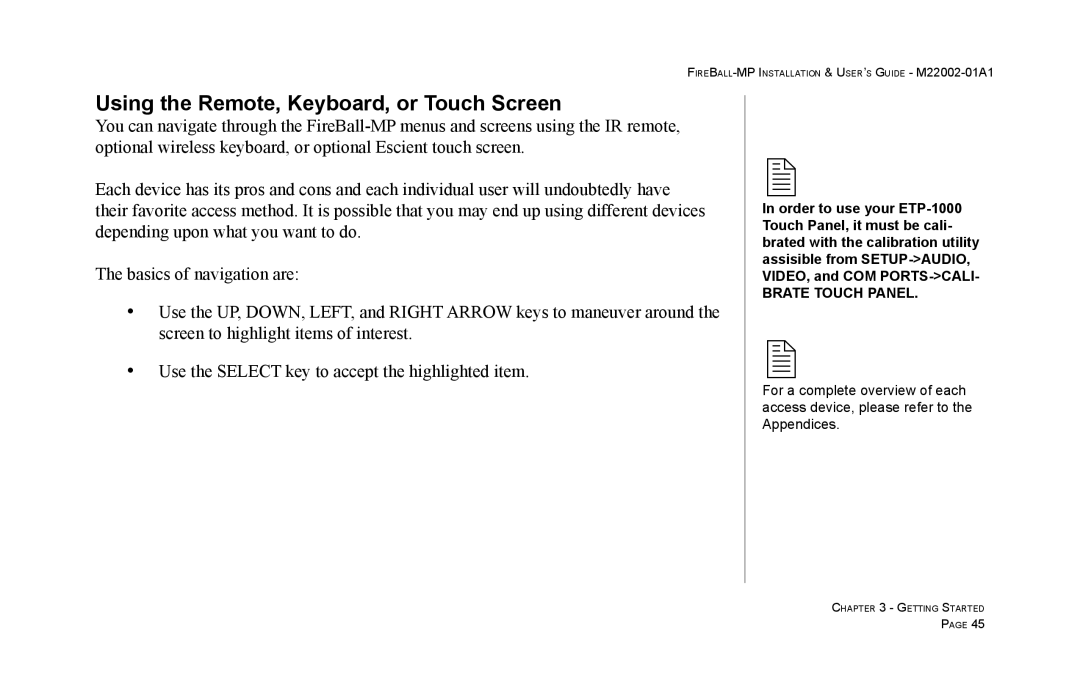FIREBALL-MP INSTALLATION & USER’S GUIDE - M22002-01A1
Using the Remote, Keyboard, or Touch Screen
You can navigate through the
Each device has its pros and cons and each individual user will undoubtedly have their favorite access method. It is possible that you may end up using different devices depending upon what you want to do.
The basics of navigation are:
•Use the UP, DOWN, LEFT, and RIGHT ARROW keys to maneuver around the screen to highlight items of interest.
•Use the SELECT key to accept the highlighted item.
2
In order to use your
BRATE TOUCH PANEL.
2
For a complete overview of each access device, please refer to the Appendices.
CHAPTER 3 - GETTING STARTED
PAGE 45