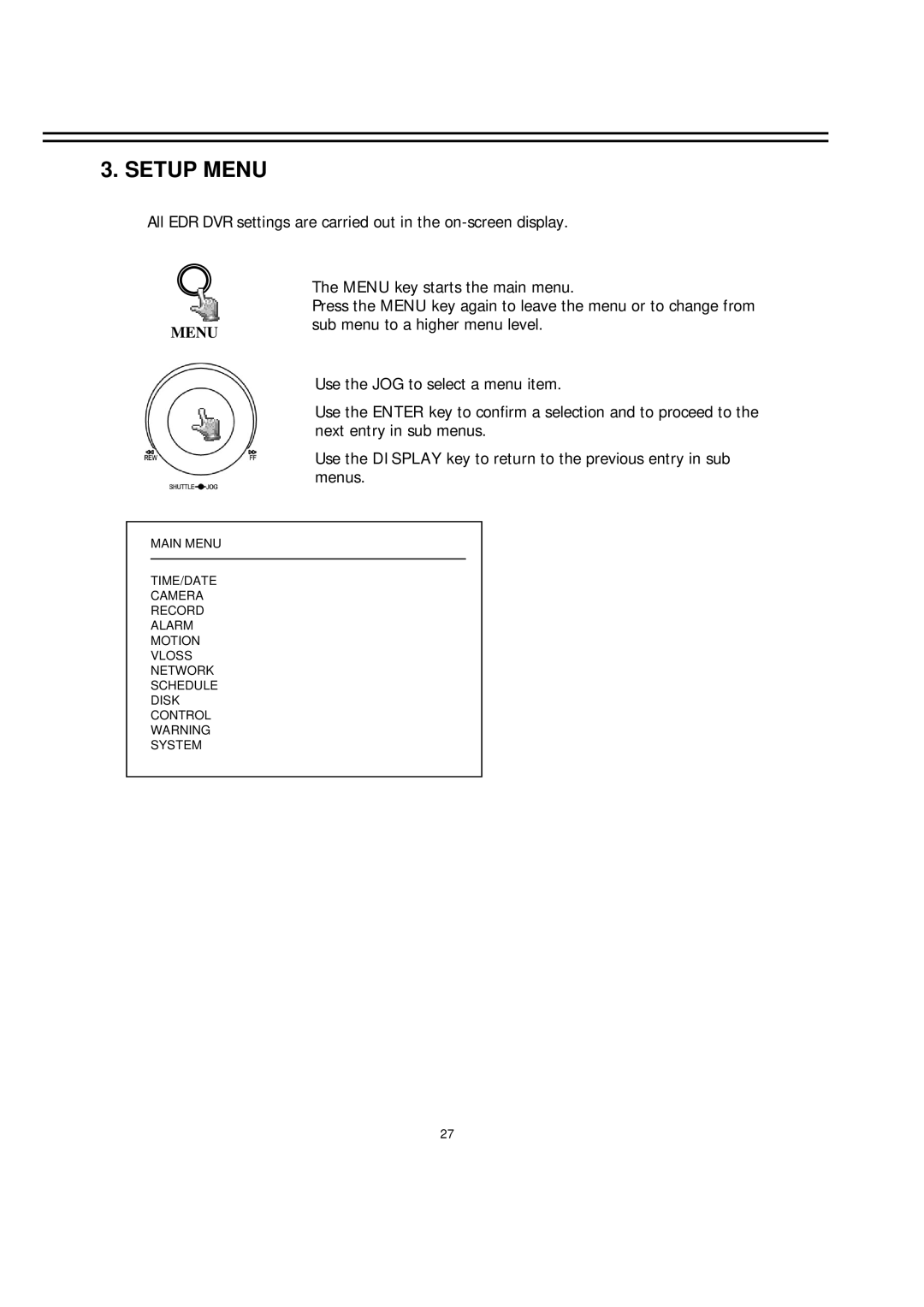3. SETUP MENU
All EDR DVR settings are carried out in the
| The MENU key starts the main menu. |
| Press the MENU key again to leave the menu or to change from |
MENU | sub menu to a higher menu level. |
|
Use the JOG to select a menu item.
Use the ENTER key to confirm a selection and to proceed to the next entry in sub menus.
Use the DISPLAY key to return to the previous entry in sub menus.
MAIN MENU
TIME/DATE
CAMERA
RECORD
ALARM
MOTION
VLOSS
NETWORK
SCHEDULE
DISK
CONTROL
WARNING
SYSTEM
27