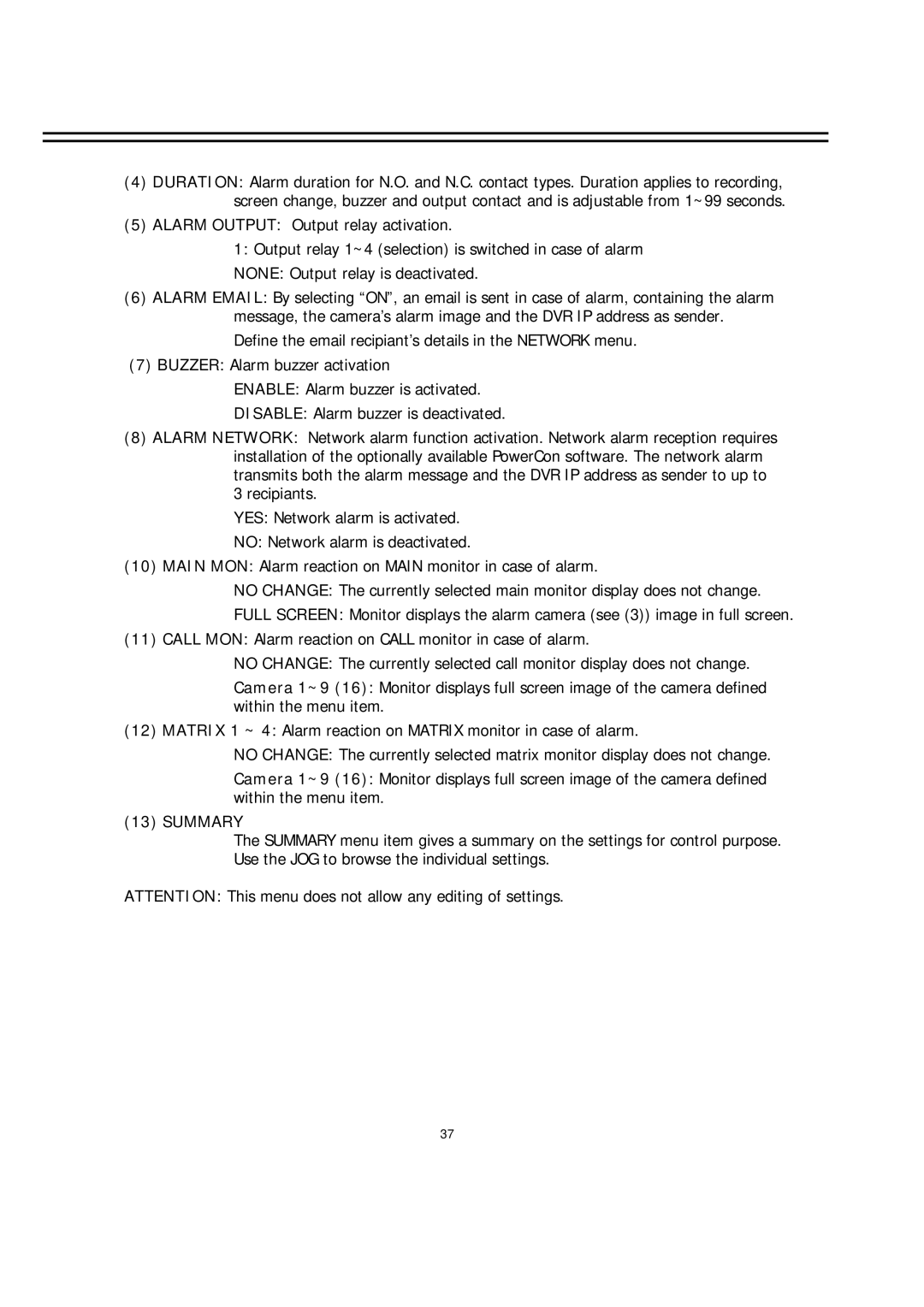(4)DURATION: Alarm duration for N.O. and N.C. contact types. Duration applies to recording, screen change, buzzer and output contact and is adjustable from 1~99 seconds.
(5)ALARM OUTPUT: Output relay activation.
1:Output relay 1~4 (selection) is switched in case of alarm
NONE: Output relay is deactivated.
(6)ALARM EMAIL: By selecting “ON”, an email is sent in case of alarm, containing the alarm message, the camera’s alarm image and the DVR IP address as sender.
Define the email recipiant’s details in the NETWORK menu.
(7)BUZZER: Alarm buzzer activation
ENABLE: Alarm buzzer is activated.
DISABLE: Alarm buzzer is deactivated.
(8)ALARM NETWORK: Network alarm function activation. Network alarm reception requires installation of the optionally available PowerCon software. The network alarm transmits both the alarm message and the DVR IP address as sender to up to 3 recipiants.
YES: Network alarm is activated.
NO: Network alarm is deactivated.
(10)MAIN MON: Alarm reaction on MAIN monitor in case of alarm.
NO CHANGE: The currently selected main monitor display does not change.
FULL SCREEN: Monitor displays the alarm camera (see (3)) image in full screen.
(11)CALL MON: Alarm reaction on CALL monitor in case of alarm.
NO CHANGE: The currently selected call monitor display does not change.
Camera 1~9 (16): Monitor displays full screen image of the camera defined within the menu item.
(12)MATRIX 1 ~ 4: Alarm reaction on MATRIX monitor in case of alarm.
NO CHANGE: The currently selected matrix monitor display does not change.
Camera 1~9 (16): Monitor displays full screen image of the camera defined within the menu item.
(13) SUMMARY
The SUMMARY menu item gives a summary on the settings for control purpose. Use the JOG to browse the individual settings.
ATTENTION: This menu does not allow any editing of settings.
37