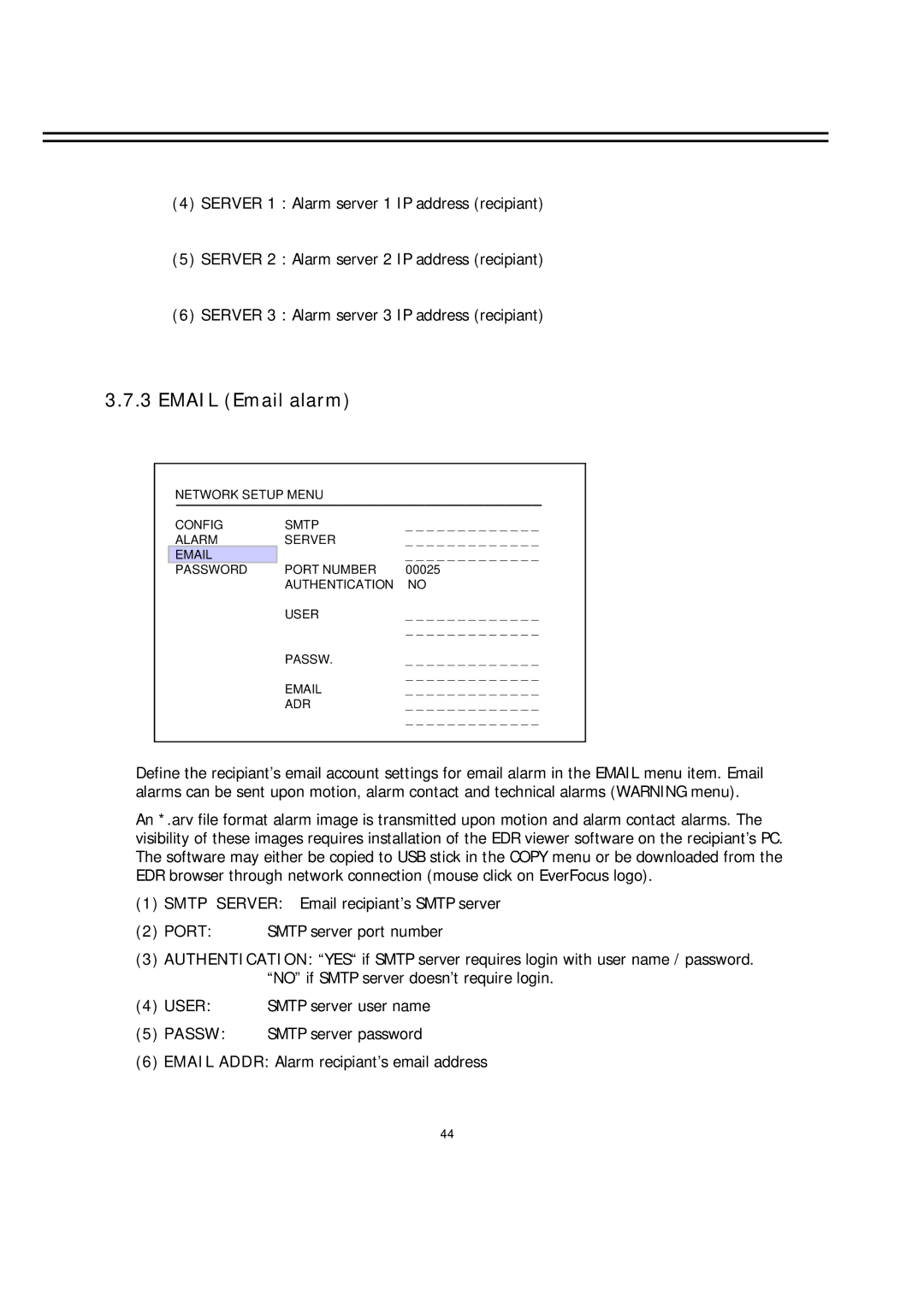(4)SERVER 1 : Alarm server 1 IP address (recipiant)
(5)SERVER 2 : Alarm server 2 IP address (recipiant)
(6)SERVER 3 : Alarm server 3 IP address (recipiant)
3.7.3EMAIL (Email alarm)
NETWORK SETUP MENU
CONFIG | SMTP | _ _ _ _ _ _ _ _ _ _ _ _ _ |
ALARM | SERVER | _ _ _ _ _ _ _ _ _ _ _ _ _ |
| _ _ _ _ _ _ _ _ _ _ _ _ _ | |
PASSWORD | PORT NUMBER | 00025 |
| AUTHENTICATION | NO |
| USER | _ _ _ _ _ _ _ _ _ _ _ _ _ |
|
| _ _ _ _ _ _ _ _ _ _ _ _ _ |
| PASSW. | _ _ _ _ _ _ _ _ _ _ _ _ _ |
|
| _ _ _ _ _ _ _ _ _ _ _ _ _ |
| _ _ _ _ _ _ _ _ _ _ _ _ _ | |
| ADR | _ _ _ _ _ _ _ _ _ _ _ _ _ |
|
| _ _ _ _ _ _ _ _ _ _ _ _ _ |
Define the recipiant’s email account settings for email alarm in the EMAIL menu item. Email alarms can be sent upon motion, alarm contact and technical alarms (WARNING menu).
An *.arv file format alarm image is transmitted upon motion and alarm contact alarms. The visibility of these images requires installation of the EDR viewer software on the recipiant’s PC. The software may either be copied to USB stick in the COPY menu or be downloaded from the EDR browser through network connection (mouse click on EverFocus logo).
(1)SMTP SERVER: Email recipiant’s SMTP server
(2)PORT: SMTP server port number
(3)AUTHENTICATION: “YES“ if SMTP server requires login with user name / password. “NO” if SMTP server doesn’t require login.
(4)USER: SMTP server user name
(5)PASSW: SMTP server password
(6)EMAIL ADDR: Alarm recipiant’s email address
44