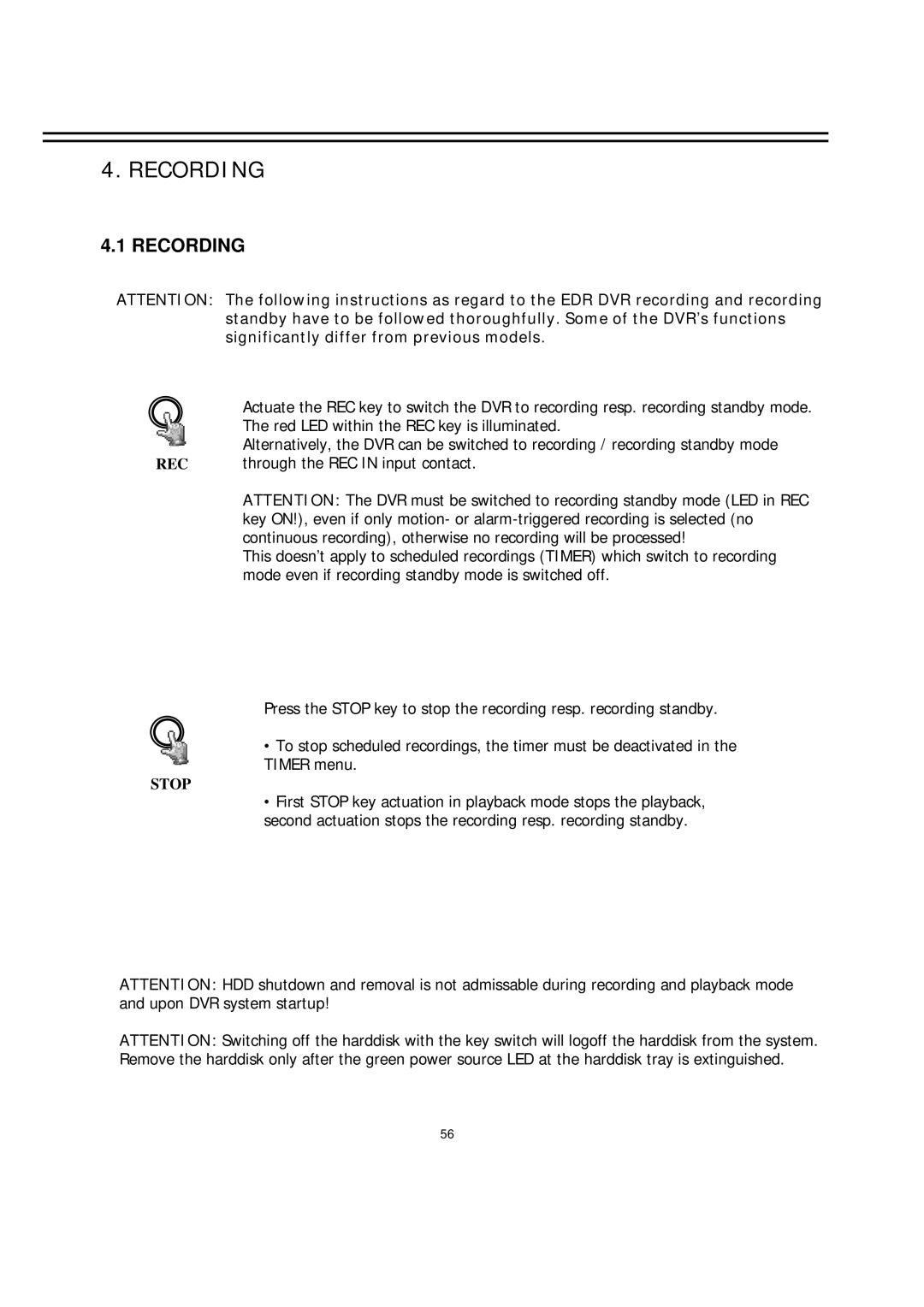4. RECORDING
4.1 RECORDING
ATTENTION: The following instructions as regard to the EDR DVR recording and recording standby have to be followed thoroughfully. Some of the DVR’s functions significantly differ from previous models.
Actuate the REC key to switch the DVR to recording resp. recording standby mode. The red LED within the REC key is illuminated.
Alternatively, the DVR can be switched to recording / recording standby mode
REC through the REC IN input contact.
ATTENTION: The DVR must be switched to recording standby mode (LED in REC key ON!), even if only motion- or
This doesn’t apply to scheduled recordings (TIMER) which switch to recording mode even if recording standby mode is switched off.
Press the STOP key to stop the recording resp. recording standby.
• To stop scheduled recordings, the timer must be deactivated in the TIMER menu.
STOP
•First STOP key actuation in playback mode stops the playback, second actuation stops the recording resp. recording standby.
ATTENTION: HDD shutdown and removal is not admissable during recording and playback mode and upon DVR system startup!
ATTENTION: Switching off the harddisk with the key switch will logoff the harddisk from the system. Remove the harddisk only after the green power source LED at the harddisk tray is extinguished.
56