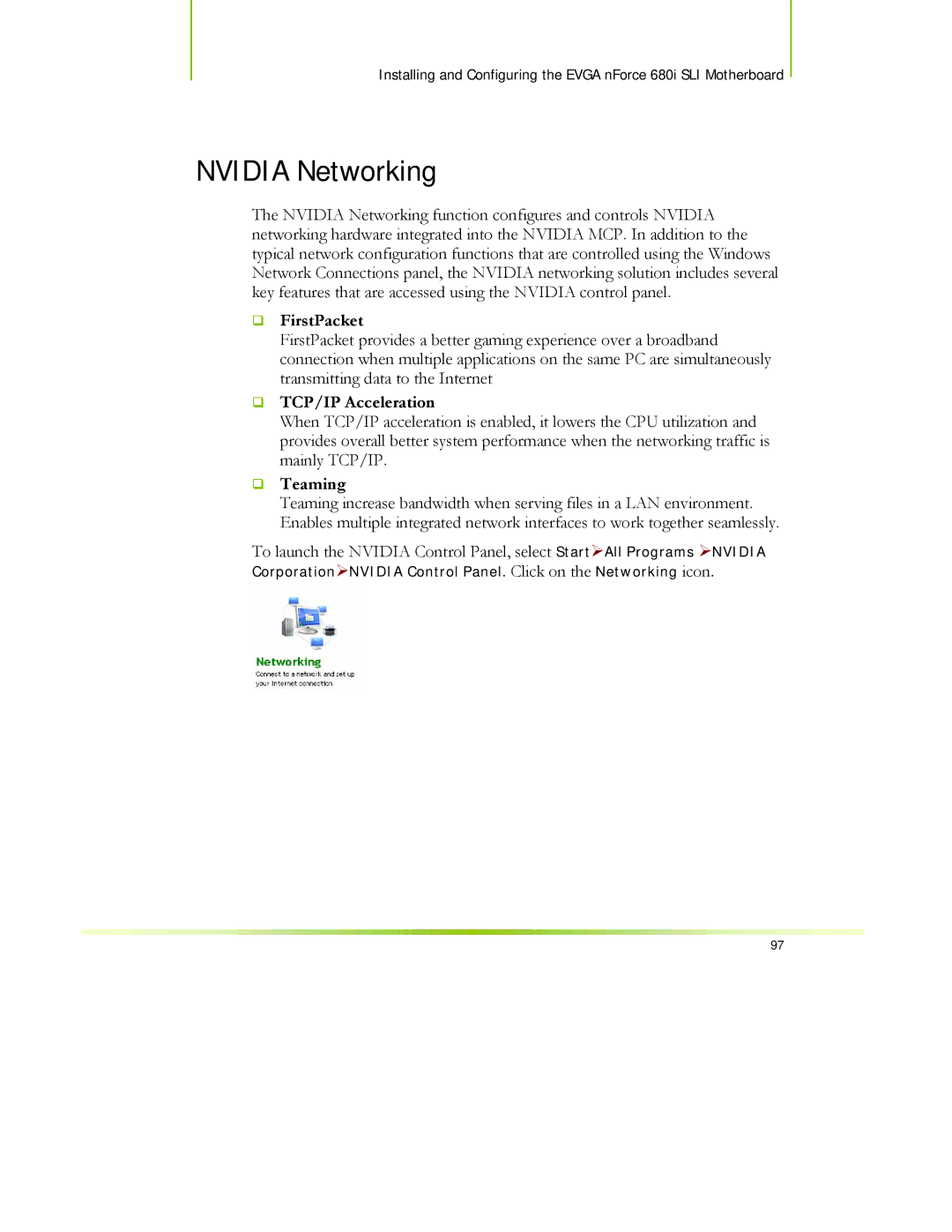Installing and Configuring the EVGA nForce 680i SLI Motherboard
NVIDIA Networking
The NVIDIA Networking function configures and controls NVIDIA networking hardware integrated into the NVIDIA MCP. In addition to the typical network configuration functions that are controlled using the Windows Network Connections panel, the NVIDIA networking solution includes several key features that are accessed using the NVIDIA control panel.
FirstPacket
FirstPacket provides a better gaming experience over a broadband connection when multiple applications on the same PC are simultaneously transmitting data to the Internet
TCP/IP Acceleration
When TCP/IP acceleration is enabled, it lowers the CPU utilization and provides overall better system performance when the networking traffic is mainly TCP/IP.
Teaming
Teaming increase bandwidth when serving files in a LAN environment. Enables multiple integrated network interfaces to work together seamlessly.
To launch the NVIDIA Control Panel, select Start¾All Programs ¾NVIDIA Corporation¾NVIDIA Control Panel. Click on the Networking icon.
97