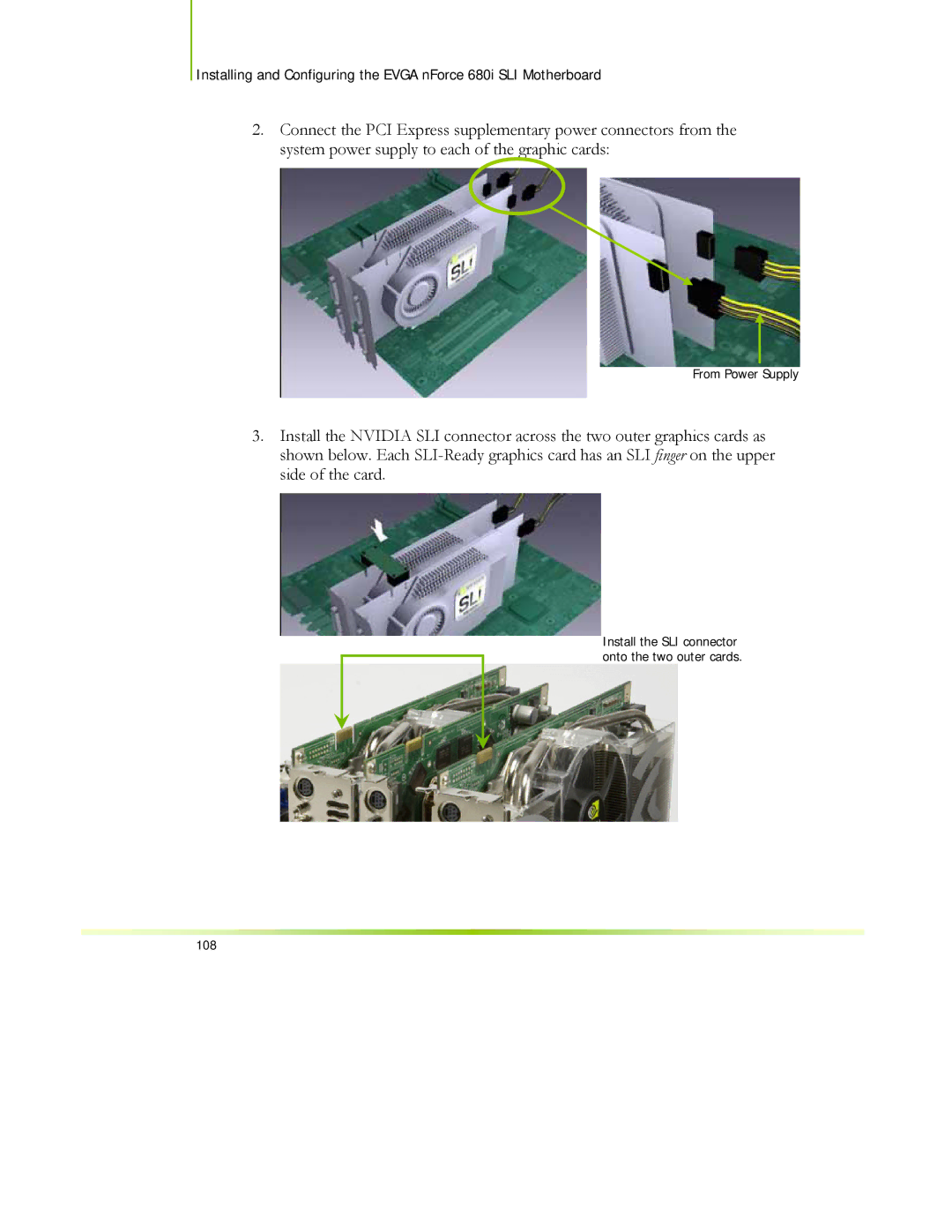Installing and Configuring the EVGA nForce 680i SLI Motherboard
2.Connect the PCI Express supplementary power connectors from the system power supply to each of the graphic cards:
From Power Supply
3.Install the NVIDIA SLI connector across the two outer graphics cards as shown below. Each
Install the SLI connector onto the two outer cards.
108