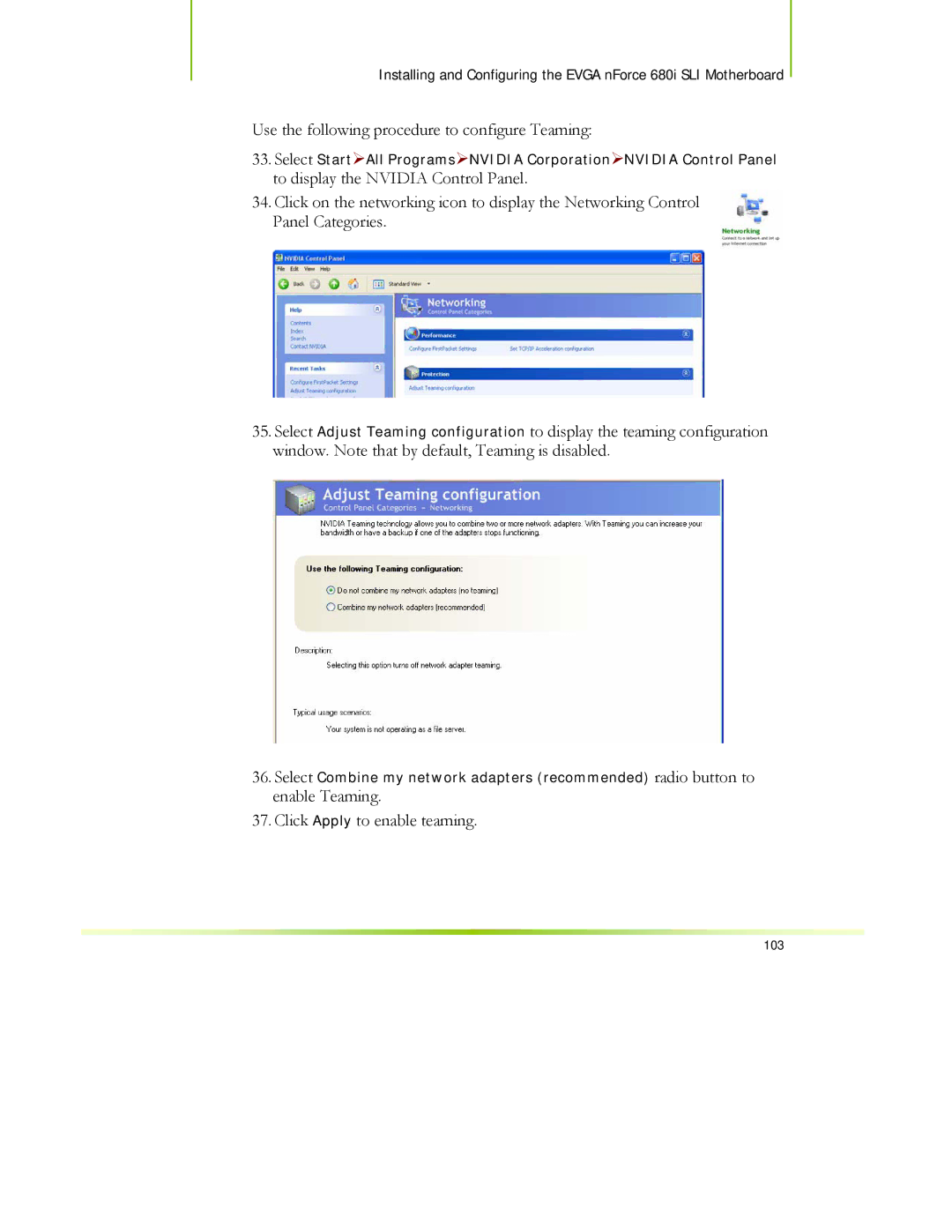Installing and Configuring the EVGA nForce 680i SLI Motherboard
Use the following procedure to configure Teaming:
33.Select Start¾All Programs¾NVIDIA Corporation¾NVIDIA Control Panel
to display the NVIDIA Control Panel.
34.Click on the networking icon to display the Networking Control Panel Categories.
35.Select Adjust Teaming configuration to display the teaming configuration window. Note that by default, Teaming is disabled.
36.Select Combine my network adapters (recommended) radio button to
enable Teaming.
37. Click Apply to enable teaming.
103