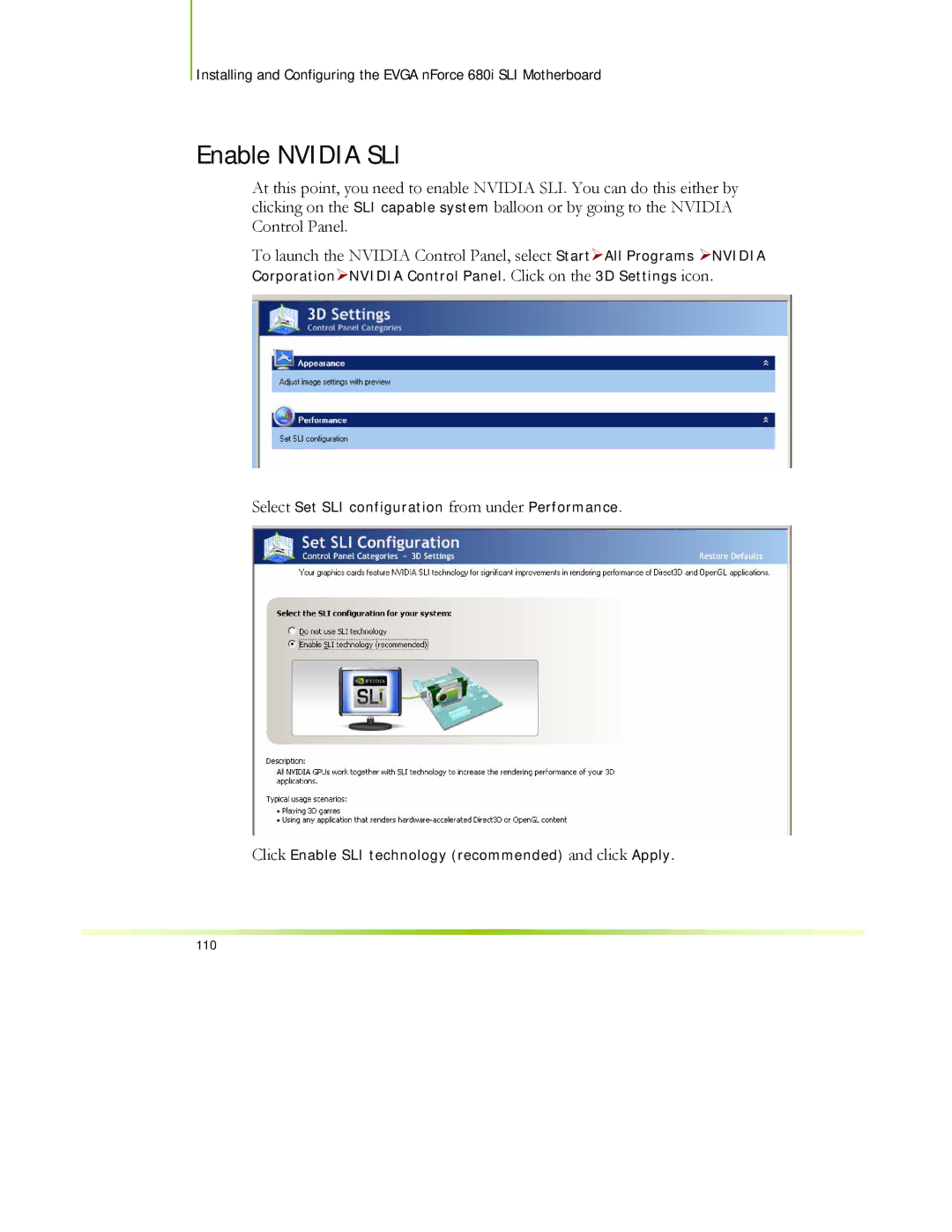Installing and Configuring the EVGA nForce 680i SLI Motherboard
Enable NVIDIA SLI
At this point, you need to enable NVIDIA SLI. You can do this either by clicking on the SLI capable system balloon or by going to the NVIDIA Control Panel.
To launch the NVIDIA Control Panel, select Start¾All Programs ¾NVIDIA Corporation¾NVIDIA Control Panel. Click on the 3D Settings icon.
Select Set SLI configuration from under Performance.
Click Enable SLI technology (recommended) and click Apply.
110