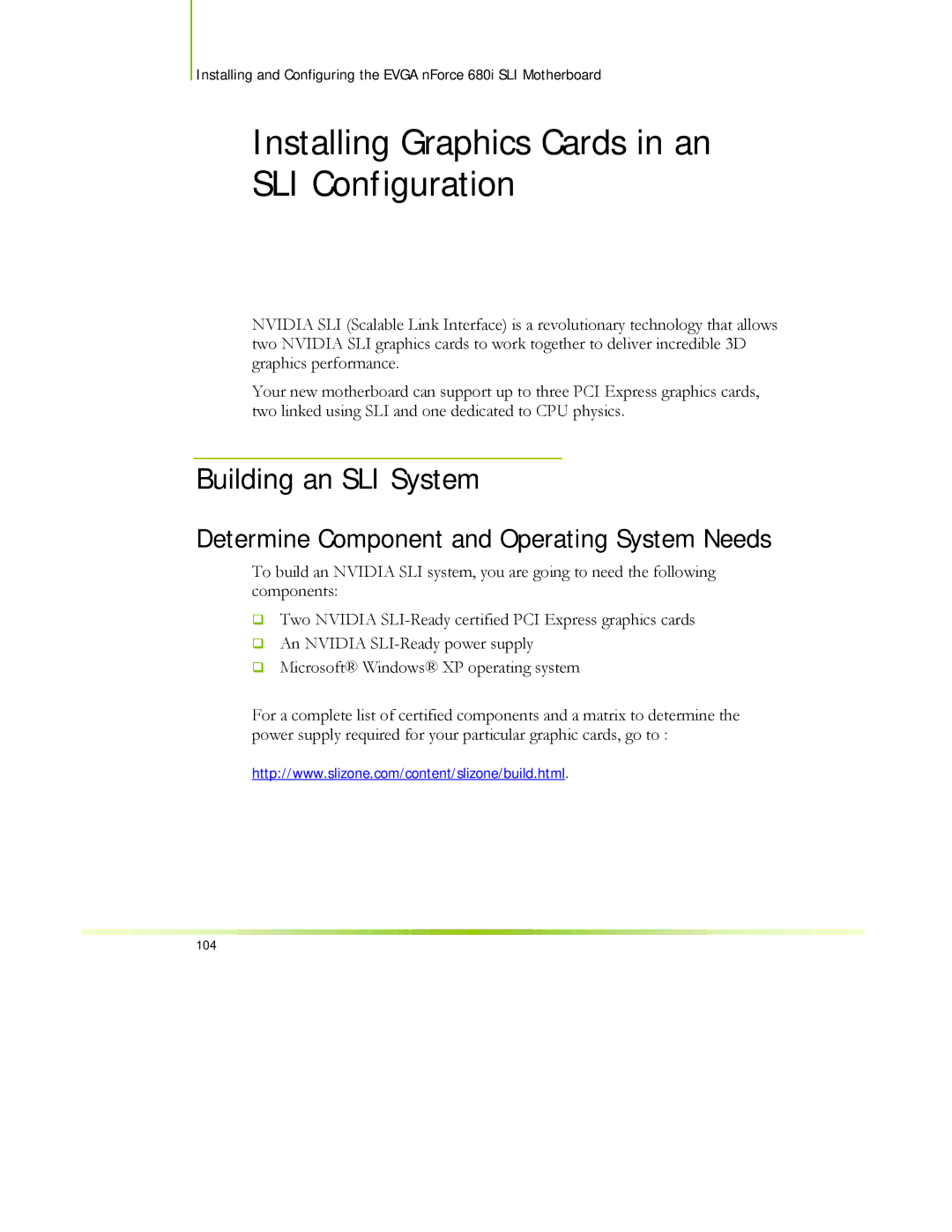Installing and Configuring the EVGA nForce 680i SLI Motherboard
Installing Graphics Cards in an SLI Configuration
NVIDIA SLI (Scalable Link Interface) is a revolutionary technology that allows two NVIDIA SLI graphics cards to work together to deliver incredible 3D graphics performance.
Your new motherboard can support up to three PCI Express graphics cards, two linked using SLI and one dedicated to CPU physics.
Building an SLI System
Determine Component and Operating System Needs
To build an NVIDIA SLI system, you are going to need the following components:
Two NVIDIA
An NVIDIA
Microsoft® Windows® XP operating system
For a complete list of certified components and a matrix to determine the power supply required for your particular graphic cards, go to :
http://www.slizone.com/content/slizone/build.html.
104