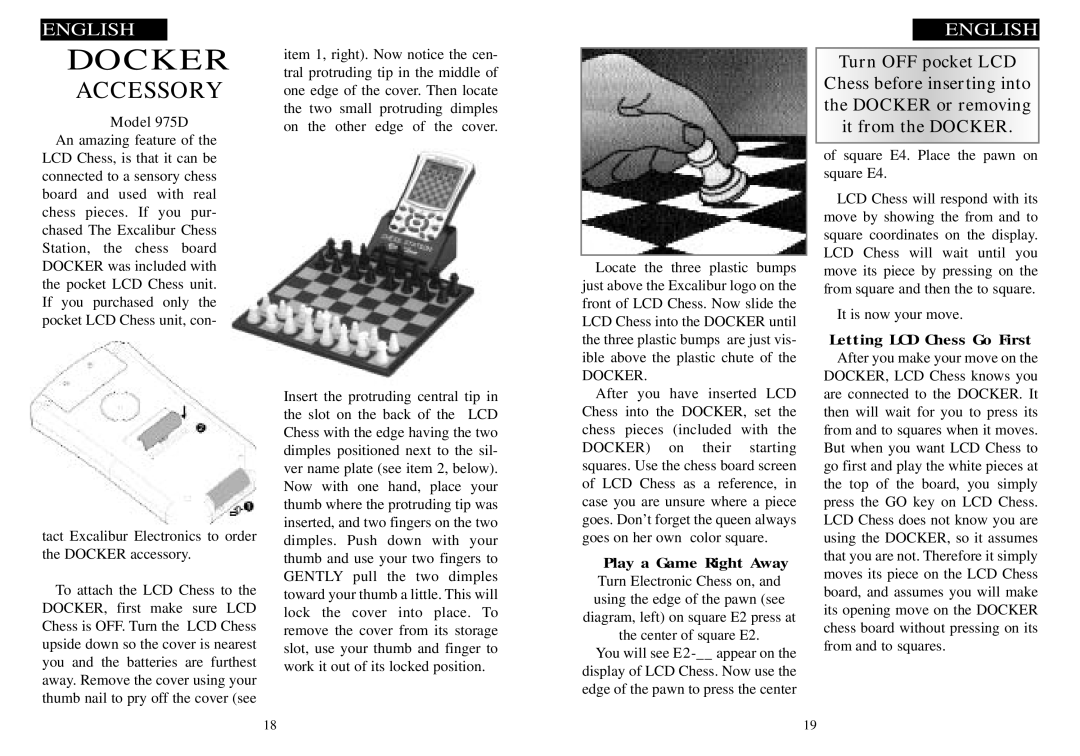DOCKER
ACCESSORY
Model 975D An amazing feature of the
LCD Chess, is that it can be connected to a sensory chess board and used with real chess pieces. If you pur- chased The Excalibur Chess Station, the chess board DOCKER was included with the pocket LCD Chess unit. If you purchased only the pocket LCD Chess unit, con-
tact Excalibur Electronics to order the DOCKER accessory.
To attach the LCD Chess to the DOCKER, first make sure LCD Chess is OFF. Turn the LCD Chess upside down so the cover is nearest you and the batteries are furthest away. Remove the cover using your thumb nail to pry off the cover (see
item 1, right). Now notice the cen- tral protruding tip in the middle of one edge of the cover. Then locate the two small protruding dimples on the other edge of the cover.
Insert the protruding central tip in the slot on the back of the LCD Chess with the edge having the two dimples positioned next to the sil- ver name plate (see item 2, below). Now with one hand, place your thumb where the protruding tip was inserted, and two fingers on the two dimples. Push down with your thumb and use your two fingers to GENTLY pull the two dimples toward your thumb a little. This will lock the cover into place. To remove the cover from its storage slot, use your thumb and finger to work it out of its locked position.
Locate the three plastic bumps just above the Excalibur logo on the front of LCD Chess. Now slide the LCD Chess into the DOCKER until the three plastic bumps are just vis- ible above the plastic chute of the
DOCKER.
After you have inserted LCD Chess into the DOCKER, set the chess pieces (included with the DOCKER) on their starting squares. Use the chess board screen of LCD Chess as a reference, in case you are unsure where a piece goes. Don’t forget the queen always goes on her own color square.
TurnPlayElectronica GameChessRighton,Awayand using the edge of the pawn (see diagram, left) on square E2 press at the center of square E2.
You will see
Turn OFF pocket LCD
Chess before inserting into the DOCKER or removing it from the DOCKER.
of square E4. Place the pawn on square E4.
LCD Chess will respond with its move by showing the from and to square coordinates on the display. LCD Chess will wait until you move its piece by pressing on the from square and then the to square.
It is now your move.
LettingAfter youLCDmakeChessyour moveGo Firston the DOCKER, LCD Chess knows you are connected to the DOCKER. It then will wait for you to press its from and to squares when it moves. But when you want LCD Chess to go first and play the white pieces at the top of the board, you simply press the GO key on LCD Chess. LCD Chess does not know you are using the DOCKER, so it assumes that you are not. Therefore it simply moves its piece on the LCD Chess board, and assumes you will make its opening move on the DOCKER chess board without pressing on its from and to squares.
18 | 19 |