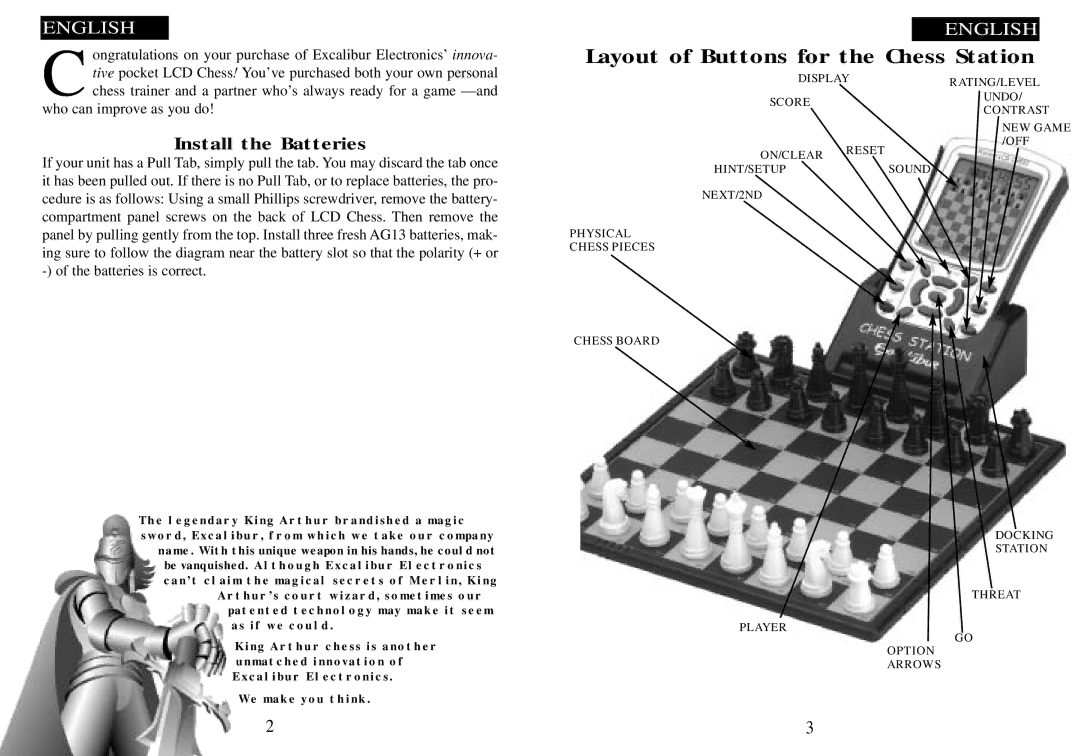CENGLISH
ongratulations on your purchase of Excalibur Electronics’ pocket LCD Chess You’ve purchased both your own personalinn va-
chesstive trainer and a partner! who’s always ready for a game
If your unit has a Pull InstallTab, simplythepull theBatteriestab. You may discard the tab once it has been pulled out. If there is no Pull Tab, or to replace batteries, the pro- cedure is as follows: Using a small Phillips screwdriver, remove the battery- compartment panel screws on the back of LCD Chess. Then remove the panel by pulling gently from the top. Install three fresh AG13 batteries, mak- ing sure to follow the diagram near the battery slot so that the polarity (+ or
ENGLISH
Layout of Buttons for the Chess Station
DISPLAYRATING/LEVEL
SCOREUNDO/
CONTRAST
NEW GAME
ON/CLEAR RESET/OFF
HINT/SETUPSOUND NEXT/2ND
PHYSICAL CHESS PIECES
CHESS BOARD
The legendary King Arthur brandished a magic sword, Excalibur, from which we take our company
name. With this unique weapon in his hands, he could not be vanquished. Although Excalibur Electronics can’t claim the magical secrets of Merlin, King
Arthur’s court wizard, sometimes our patented technology may make it seem as if we could.
King Arthur chess is another unmatched innovation of Excalibur Electronics.
We make you think.
2
DOCKING
STATION
THREAT
PLAYERGO OPTION ARROWS
3