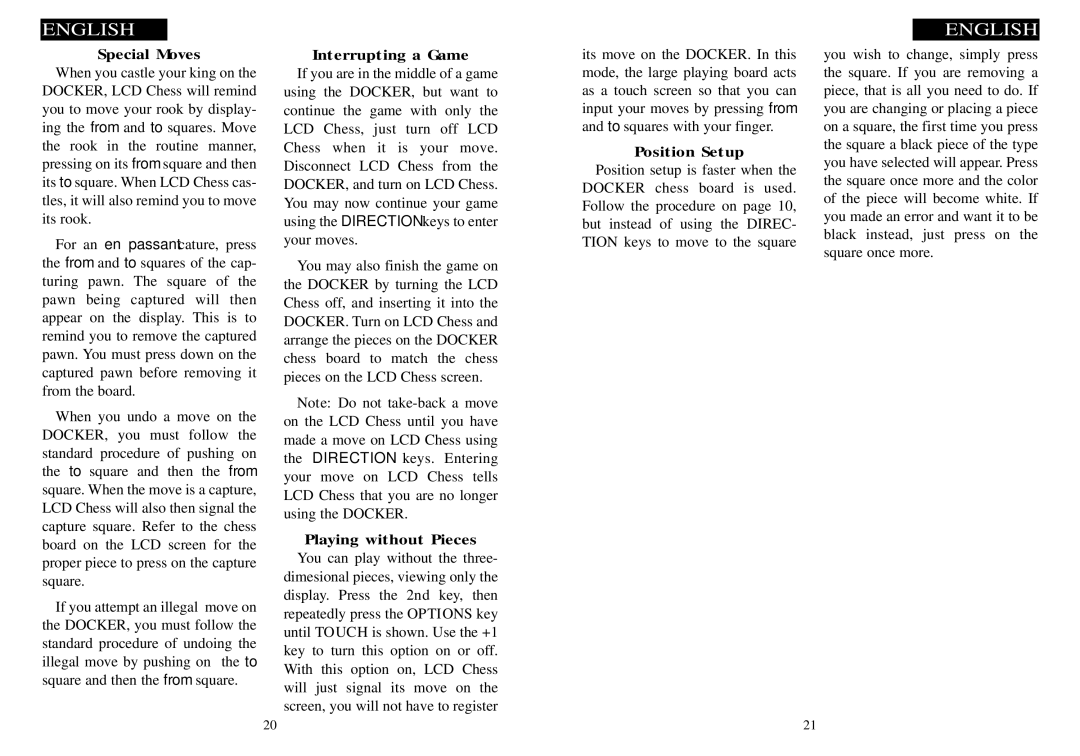When youSpecialcastleMovesyour king on the DOCKER, LCD Chess will remind you to move your rook by display- ing the from and to squares. Move the rook in the routine manner, pressing on its from square and then its to square. When LCD Chess cas- tles, it will also remind you to move its rook.
For an en passant cature, press the from and to squares of the cap- turing pawn. The square of the pawn being captured will then appear on the display. This is to remind you to remove the captured pawn. You must press down on the captured pawn before removing it from the board.
When you undo a move on the DOCKER, you must follow the standard procedure of pushing on the to square and then the from square. When the move is a capture, LCD Chess will also then signal the capture square. Refer to the chess board on the LCD screen for the proper piece to press on the capture square.
If you attempt an illegal move on the DOCKER, you must follow the standard procedure of undoing the illegal move by pushing on the to square and then the from square.
Interrupting a Game
If you are in the middle of a game using the DOCKER, but want to continue the game with only the LCD Chess, just turn off LCD Chess when it is your move. Disconnect LCD Chess from the DOCKER, and turn on LCD Chess. You may now continue your game using the DIRECTION keys to enter your moves.
You may also finish the game on the DOCKER by turning the LCD Chess off, and inserting it into the DOCKER. Turn on LCD Chess and arrange the pieces on the DOCKER chess board to match the chess pieces on the LCD Chess screen.
Note: Do not
Playicang without Pieces
You play without the three- dimesional pieces, viewing only the display. Press the 2nd key, then repeatedly press the OPTIONS key until TOUCH is shown. Use the +1 key to turn this option on or off. With this option on, LCD Chess will just signal its move on the
screen, you will not have to register
its move on the DOCKER. In this mode, the large playing board acts as a touch screen so that you can input your moves by pressing from and to squares with your finger.
PositionPositionsetup is Setupfaster when the DOCKER chess board is used. Follow the procedure on page 10, but instead of using the DIREC- TION keys to move to the square
you wish to change, simply press the square. If you are removing a piece, that is all you need to do. If you are changing or placing a piece on a square, the first time you press the square a black piece of the type you have selected will appear. Press the square once more and the color of the piece will become white. If you made an error and want it to be black instead, just press on the square once more.
20
21