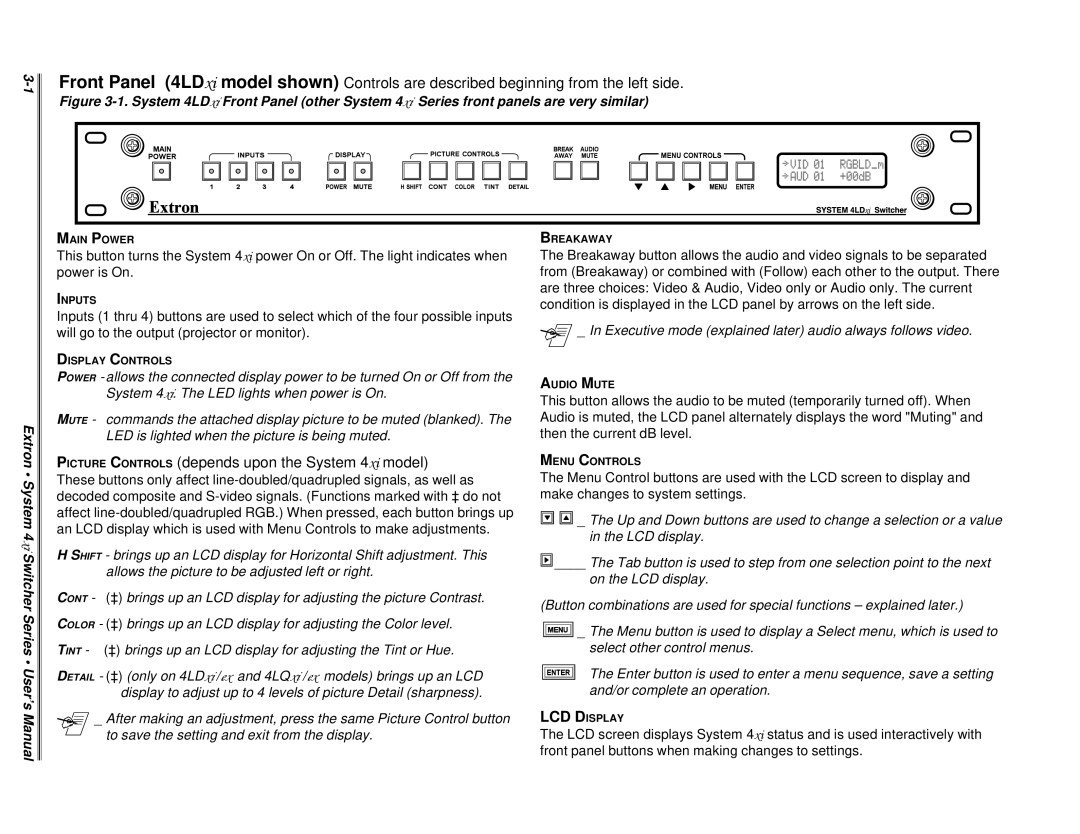Front Panel (4LDxi model shown) Controls are described beginning from the left side.
Figure 3-1. System 4LDxi Front Panel (other System 4xi Series front panels are very similar)
MAIN POWER | BREAKAWAY |
Chapter 3 • Using the
Extron
This button turns the System 4xi power On or Off. The light indicates when power is On.
INPUTS
Inputs (1 thru 4) buttons are used to select which of the four possible inputs will go to the output (projector or monitor).
DISPLAY CONTROLS
POWER - allows the connected display power to be turned On or Off from the System 4xi. The LED lights when power is On.
MUTE - commands the attached display picture to be muted (blanked). The LED is lighted when the picture is being muted.
PICTURE CONTROLS (depends upon the System 4xi model)
The Breakaway button allows the audio and video signals to be separated from (Breakaway) or combined with (Follow) each other to the output. There are three choices: Video & Audio, Video only or Audio only. The current condition is displayed in the LCD panel by arrows on the left side.
 _ In Executive mode (explained later) audio always follows video.
_ In Executive mode (explained later) audio always follows video.
AUDIO MUTE
This button allows the audio to be muted (temporarily turned off). When Audio is muted, the LCD panel alternately displays the word "Muting" and then the current dB level.
MENU CONTROLS
System 4xi Front Panel
• System 4xi Switcher Series • User’s Manual
These buttons only affect
H SHIFT - brings up an LCD display for Horizontal Shift adjustment. This allows the picture to be adjusted left or right.
CONT - (‡) brings up an LCD display for adjusting the picture Contrast. COLOR - (‡) brings up an LCD display for adjusting the Color level.
TINT - (‡) brings up an LCD display for adjusting the Tint or Hue.
DETAIL - (‡) (only on 4LDxi /ex and 4LQxi /ex models) brings up an LCD display to adjust up to 4 levels of picture Detail (sharpness).
_ After making an adjustment, press the same Picture Control button to save the setting and exit from the display.
The Menu Control buttons are used with the LCD screen to display and make changes to system settings.
![]()
![]()
![]()
![]() _ The Up and Down buttons are used to change a selection or a value in the LCD display.
_ The Up and Down buttons are used to change a selection or a value in the LCD display.
![]() ____ The Tab button is used to step from one selection point to the next
____ The Tab button is used to step from one selection point to the next
on the LCD display.
(Button combinations are used for special functions – explained later.)
![]() _ The Menu button is used to display a Select menu, which is used to select other control menus.
_ The Menu button is used to display a Select menu, which is used to select other control menus.
The Enter button is used to enter a menu sequence, save a setting and/or complete an operation.
LCD DISPLAY
The LCD screen displays System 4xi status and is used interactively with front panel buttons when making changes to settings.