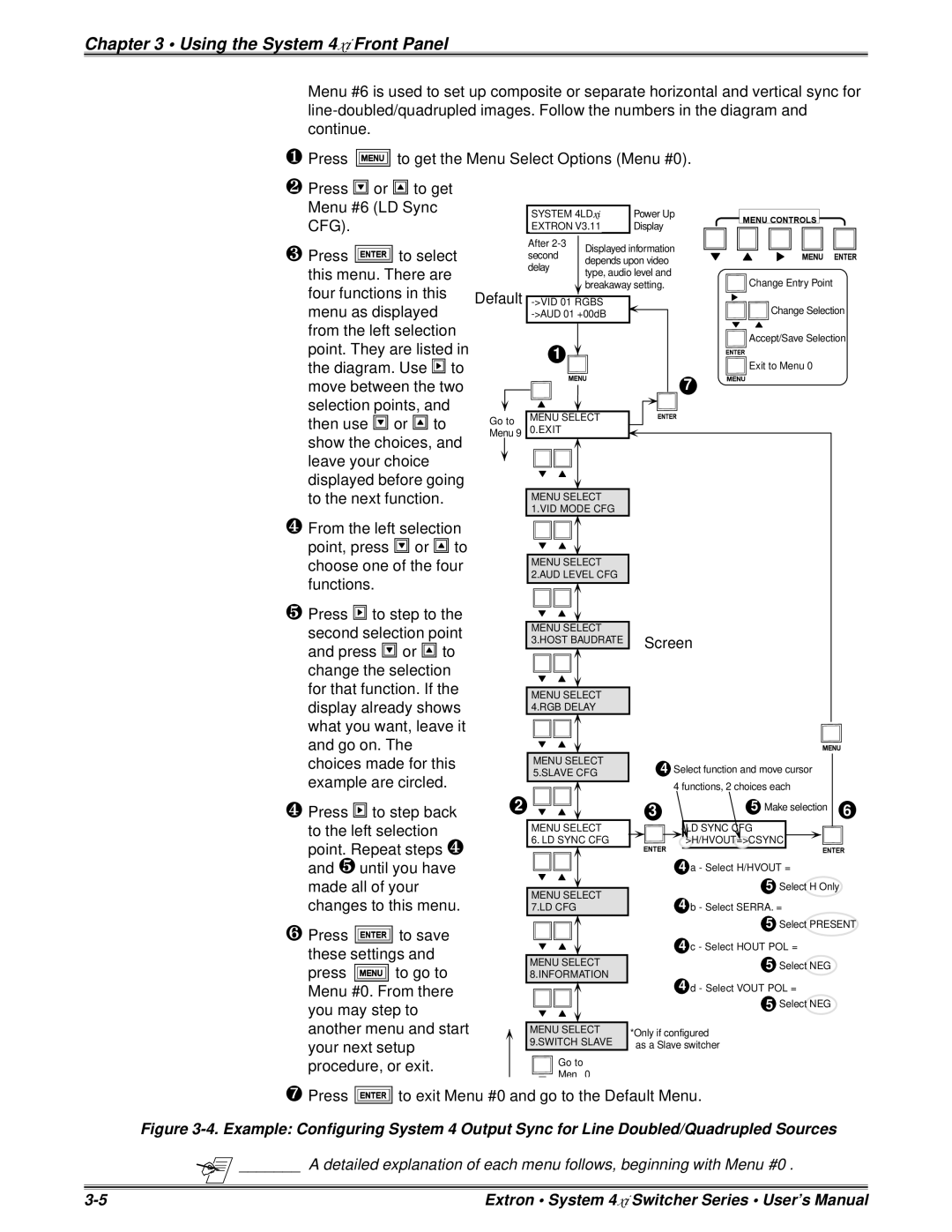Chapter 3 • Using the System 4xi Front Panel
Menu #6 is used to set up composite or separate horizontal and vertical sync for
❶Press
❷Press ![]()
![]()
![]() or
or ![]()
![]()
![]() to get Menu #6 (LD Sync CFG).
to get Menu #6 (LD Sync CFG).
❸Press ![]()
![]()
![]() to select this menu. There are four functions in this menu as displayed from the left selection
to select this menu. There are four functions in this menu as displayed from the left selection
point. They are listed in the diagram. Use ![]() to move between the two
to move between the two
selection points, and then use ![]()
![]()
![]() or
or ![]() to show the choices, and leave your choice displayed before going to the next function.
to show the choices, and leave your choice displayed before going to the next function.
❹From the left selection point, press ![]() or
or ![]() to choose one of the four functions.
to choose one of the four functions.
❺ Press to step to the |
second selection point |
and press or to |
change the selection |
for that function. If the |
display already shows |
what you want, leave it |
and go on. The |
| SYSTEM 4LDxi | Power Up |
| |
| EXTRON V3.11 | Display |
| |
| After | Displayed information |
| |
| second |
| ||
| depends upon video |
| ||
| delay |
| ||
| type, audio level and |
| ||
|
| Change Entry Point | ||
Default |
| breakaway setting. | ||
| Change Selection | |||
|
| |||
|
|
| ||
|
|
|
| Accept/Save Selection |
| 1 |
|
| Exit to Menu 0 |
|
|
|
| |
|
|
|
| 7 |
Go to | MENU SELECT |
|
| |
0.EXIT |
|
|
| |
Menu 9 |
|
|
| |
MENU SELECT 1.VID MODE CFG
MENU SELECT 2.AUD LEVEL CFG
MENU SELECT
3.HOST BAUDRATE Screen
MENU SELECT 4.RGB DELAY
choices made for this |
example are circled. |
❹Press ![]() to step back
to step back
to the left selection point. Repeat steps ❹ and ❺ until you have made all of your changes to this menu.
❻Press ![]() to save these settings and
to save these settings and
press ![]() to go to Menu #0. From there you may step to another menu and start your next setup procedure, or exit.
to go to Menu #0. From there you may step to another menu and start your next setup procedure, or exit.
MENU SELECT 5.SLAVE CFG
2
MENU SELECT 6. LD SYNC CFG
MENU SELECT 7.LD CFG
MENU SELECT 8.INFORMATION
MENU SELECT 9.SWITCH SLAVE
Go to
Men 0
4Select function and move cursor 4 functions, 2 choices each
3 | 5 Make selection 6 |
LD SYNC CFG >H/HVOUT=>CSYNC
4a - Select H/HVOUT =
5 Select H Only
4b - Select SERRA. =
5 Select PRESENT
4c - Select HOUT POL =
5 Select NEG
4d - Select VOUT POL =
5 Select NEG
*Only if configured as a Slave switcher
➐Press ![]() to exit Menu #0 and go to the Default Menu.
to exit Menu #0 and go to the Default Menu.
Figure 3-4. Example: Configuring System 4 Output Sync for Line Doubled/Quadrupled Sources
![]() _______ A detailed explanation of each menu follows, beginning with Menu #0 .
_______ A detailed explanation of each menu follows, beginning with Menu #0 .
Extron • System 4xi Switcher Series • User’s Manual |