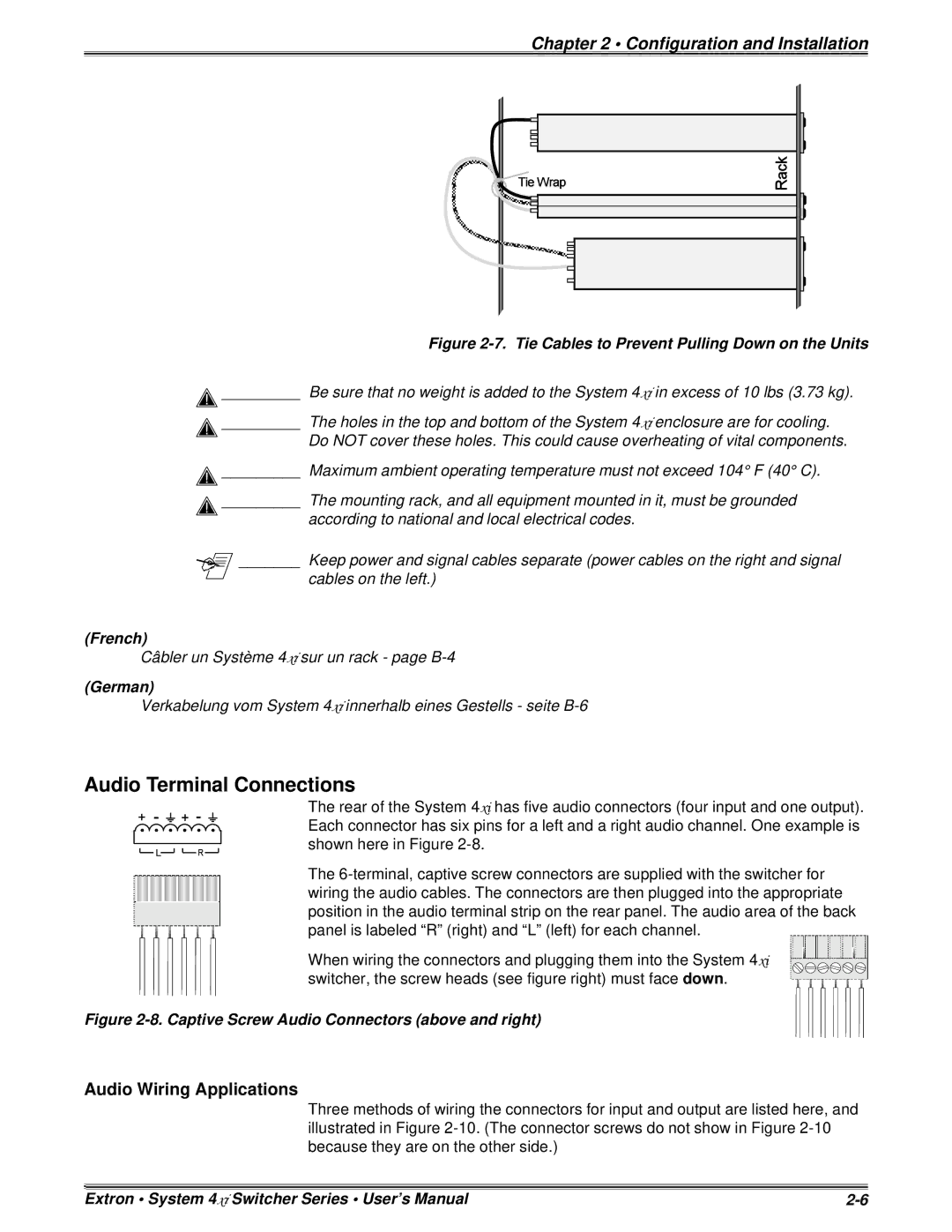Chapter 2 • Configuration and Installation
Figure 2-7. Tie Cables to Prevent Pulling Down on the Units
![]() _________ Be sure that no weight is added to the System 4xi in excess of 10 lbs (3.73 kg).
_________ Be sure that no weight is added to the System 4xi in excess of 10 lbs (3.73 kg).
_________ The holes in the top and bottom of the System 4xi enclosure are for cooling.
Do NOT cover these holes. This could cause overheating of vital components. ![]() _________ Maximum ambient operating temperature must not exceed 104° F (40° C).
_________ Maximum ambient operating temperature must not exceed 104° F (40° C).
_________ The mounting rack, and all equipment mounted in it, must be grounded
according to national and local electrical codes.
_______ Keep power and signal cables separate (power cables on the right and signal
cables on the left.)
(French)
Câbler un Système 4xi sur un rack - page
(German)
Verkabelung vom System 4xi innerhalb eines Gestells - seite
Audio Terminal Connections
The rear of the System 4xi has five audio connectors (four input and one output). Each connector has six pins for a left and a right audio channel. One example is shown here in Figure
The
When wiring the connectors and plugging them into the System 4xi switcher, the screw heads (see figure right) must face down.
Figure 2-8. Captive Screw Audio Connectors (above and right)
Audio Wiring Applications
Three methods of wiring the connectors for input and output are listed here, and illustrated in Figure
Extron • System 4xi Switcher Series • User’s Manual |