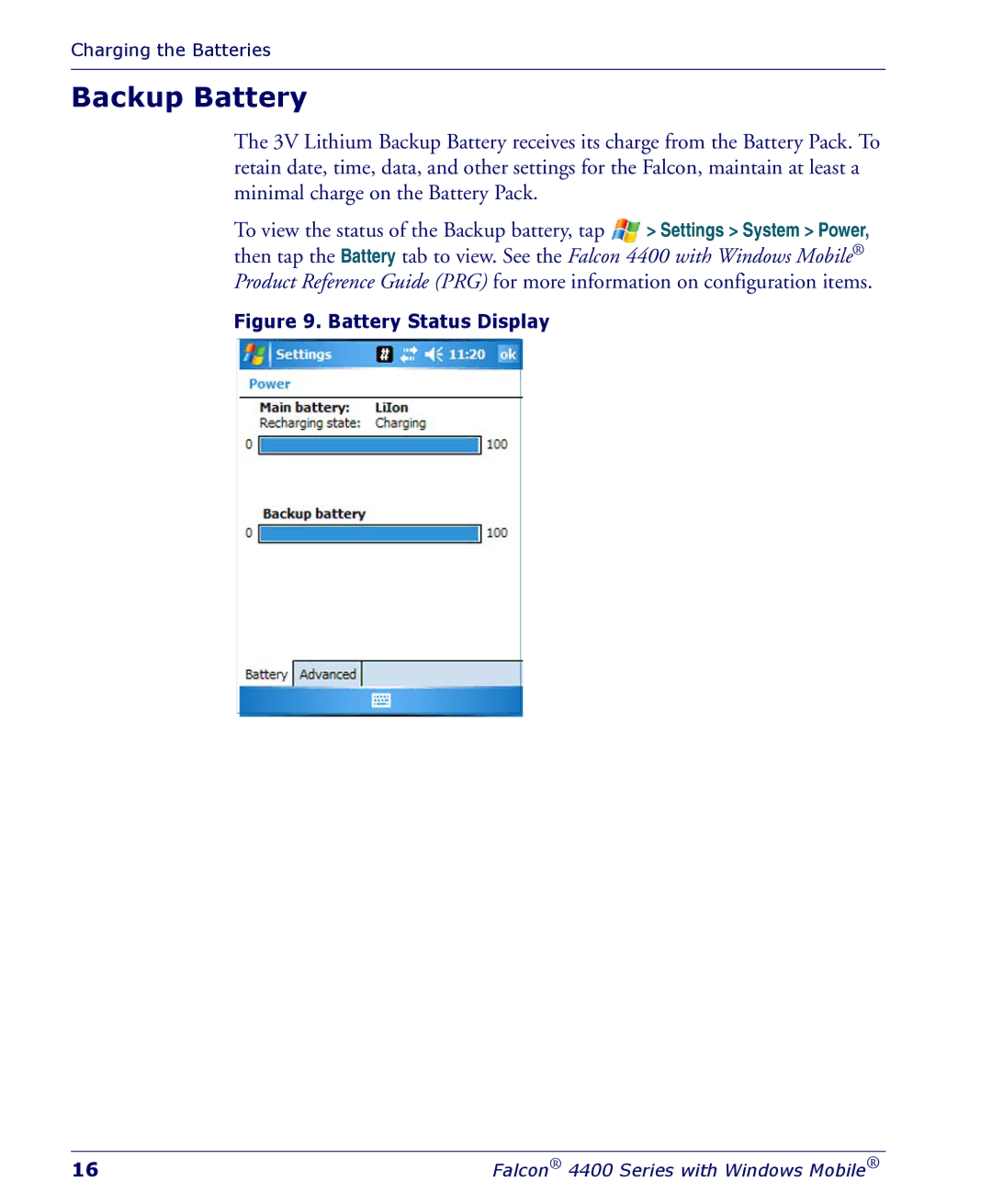Charging the Batteries
Backup Battery
The 3V Lithium Backup Battery receives its charge from the Battery Pack. To retain date, time, data, and other settings for the Falcon, maintain at least a minimal charge on the Battery Pack.
To view the status of the Backup battery, tap ![]() > Settings > System > Power, then tap the Battery tab to view. See the Falcon 4400 with Windows Mobile® Product Reference Guide (PRG) for more information on configuration items.
> Settings > System > Power, then tap the Battery tab to view. See the Falcon 4400 with Windows Mobile® Product Reference Guide (PRG) for more information on configuration items.
Figure 9. Battery Status Display
16 | Falcon® 4400 Series with Windows Mobile® |