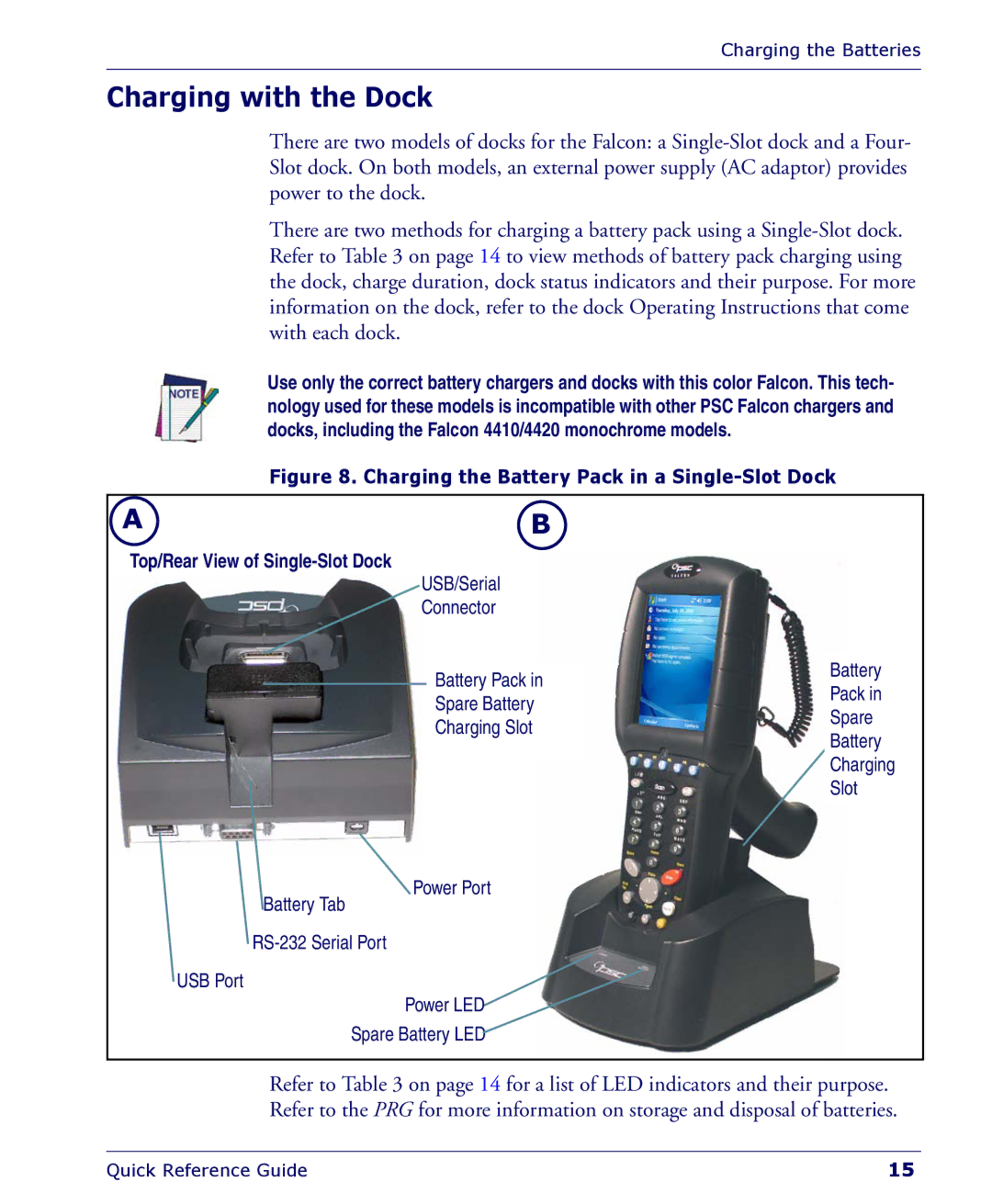Charging the Batteries
Charging with the Dock
There are two models of docks for the Falcon: a
There are two methods for charging a battery pack using a
Use only the correct battery chargers and docks with this color Falcon. This tech- nology used for these models is incompatible with other PSC Falcon chargers and docks, including the Falcon 4410/4420 monochrome models.
Figure 8. Charging the Battery Pack in a Single-Slot Dock
![]() A
A ![]()
![]() B
B
Top/Rear View of Single-Slot Dock
USB/Serial
Connector
|
| Battery | |
Battery Pack in | |||
| Pack in | ||
Spare Battery |
| ||
| Spare | ||
Charging Slot |
| ||
| Battery | ||
|
| ||
|
| Charging | |
| |||
|
| Slot | |
|
|
|
![]() Power Port
Power Port
Battery Tab
USB Port
Power LED
Spare Battery LED
Refer to Table 3 on page 14 for a list of LED indicators and their purpose. Refer to the PRG for more information on storage and disposal of batteries.
Quick Reference Guide | 15 |