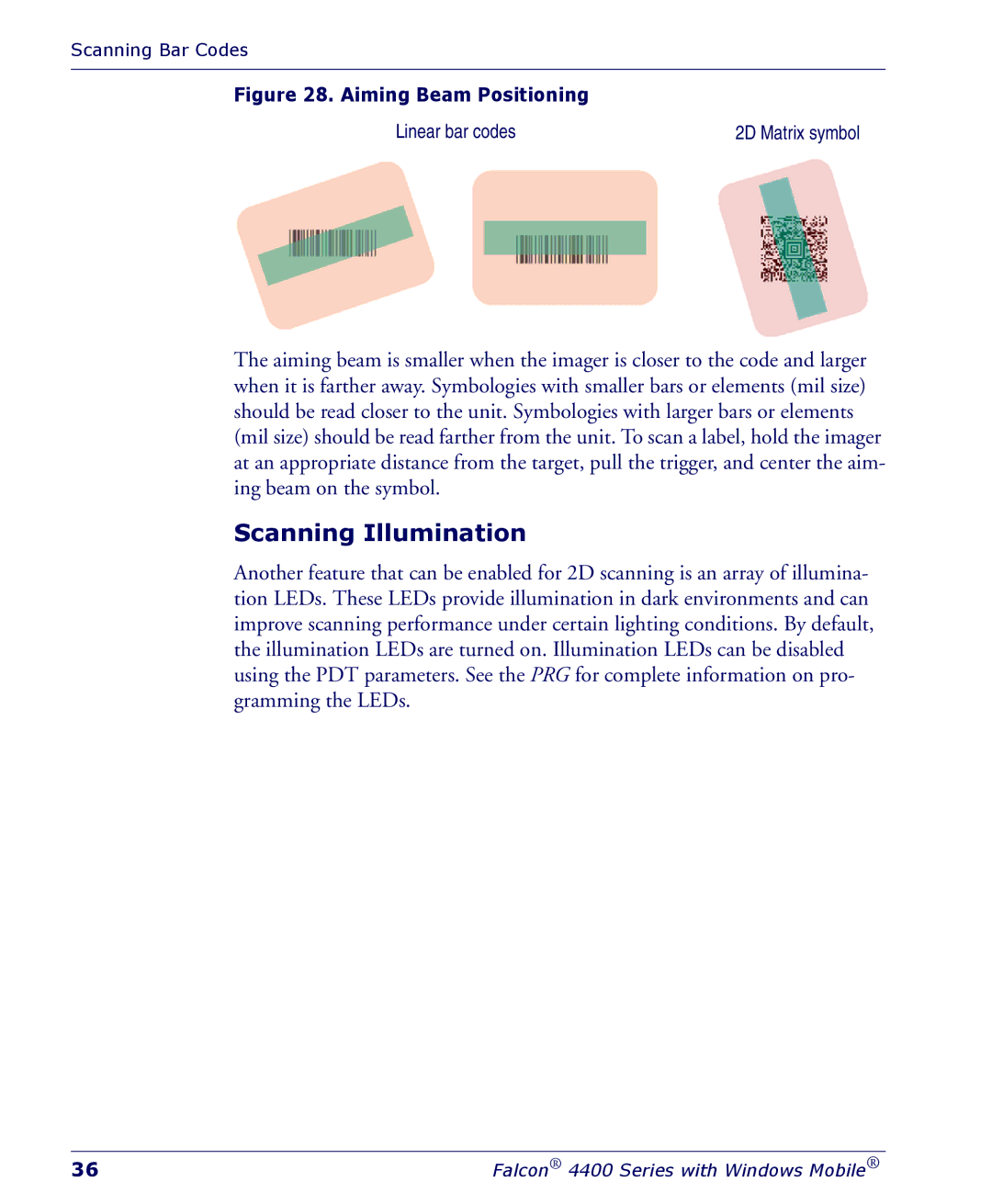Scanning Bar Codes
Figure 28. Aiming Beam Positioning
Linear bar codes | 2D Matrix symbol |
The aiming beam is smaller when the imager is closer to the code and larger when it is farther away. Symbologies with smaller bars or elements (mil size) should be read closer to the unit. Symbologies with larger bars or elements (mil size) should be read farther from the unit. To scan a label, hold the imager at an appropriate distance from the target, pull the trigger, and center the aim- ing beam on the symbol.
Scanning Illumination
Another feature that can be enabled for 2D scanning is an array of illumina- tion LEDs. These LEDs provide illumination in dark environments and can improve scanning performance under certain lighting conditions. By default, the illumination LEDs are turned on. Illumination LEDs can be disabled using the PDT parameters. See the PRG for complete information on pro- gramming the LEDs.
36 | Falcon® 4400 Series with Windows Mobile® |