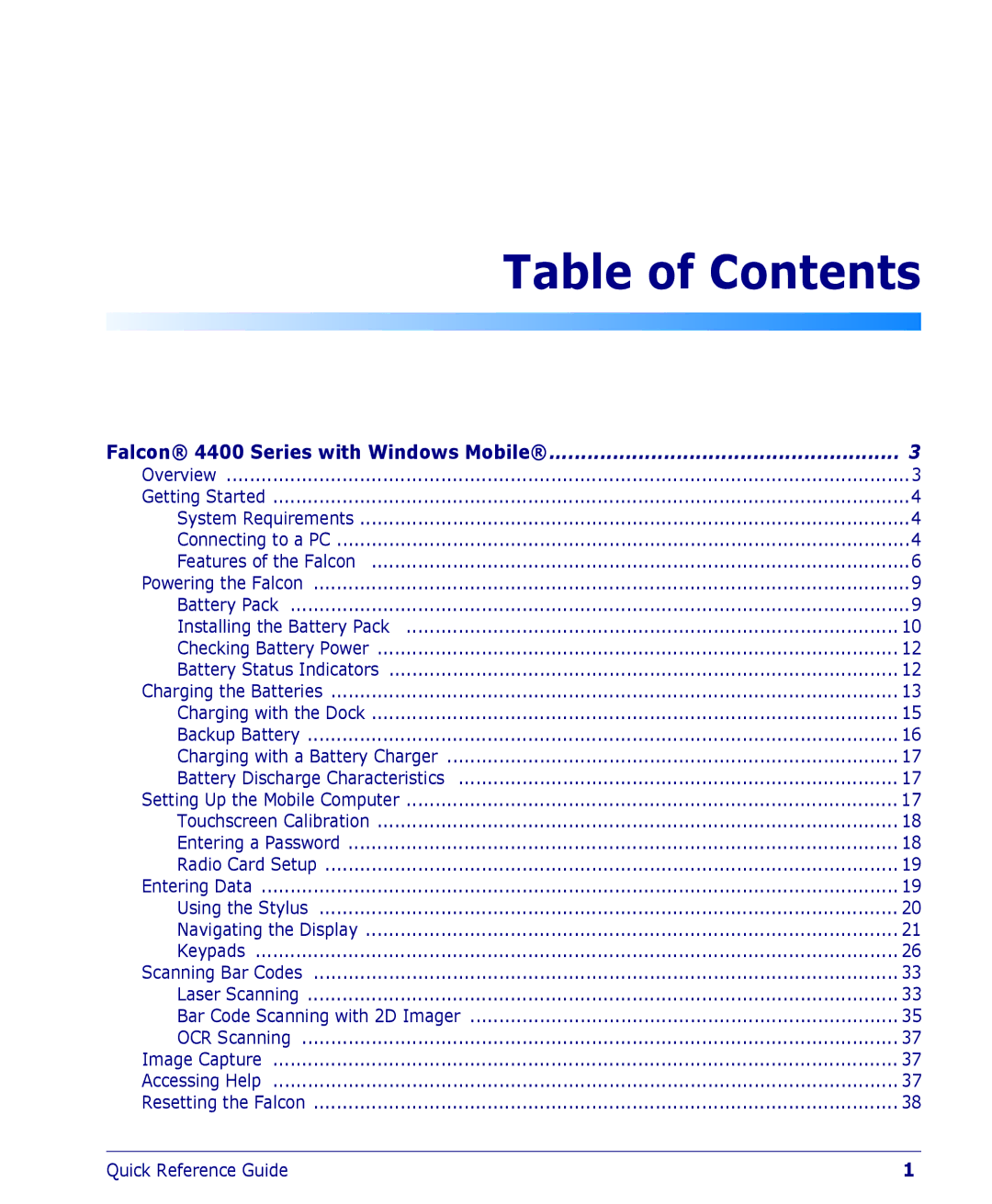Table of Contents
Falcon® 4400 Series with Windows Mobile® | 3 |
Overview | 3 |
Getting Started | 4 |
System Requirements | 4 |
Connecting to a PC | 4 |
Features of the Falcon | 6 |
Powering the Falcon | 9 |
Battery Pack | 9 |
Installing the Battery Pack | 10 |
Checking Battery Power | 12 |
Battery Status Indicators | 12 |
Charging the Batteries | 13 |
Charging with the Dock | 15 |
Backup Battery | 16 |
Charging with a Battery Charger | 17 |
Battery Discharge Characteristics | 17 |
Setting Up the Mobile Computer | 17 |
Touchscreen Calibration | 18 |
Entering a Password | 18 |
Radio Card Setup | 19 |
Entering Data | 19 |
Using the Stylus | 20 |
Navigating the Display | 21 |
Keypads | 26 |
Scanning Bar Codes | 33 |
Laser Scanning | 33 |
Bar Code Scanning with 2D Imager | 35 |
OCR Scanning | 37 |
Image Capture | 37 |
Accessing Help | 37 |
Resetting the Falcon | 38 |
Quick Reference Guide | 1 |