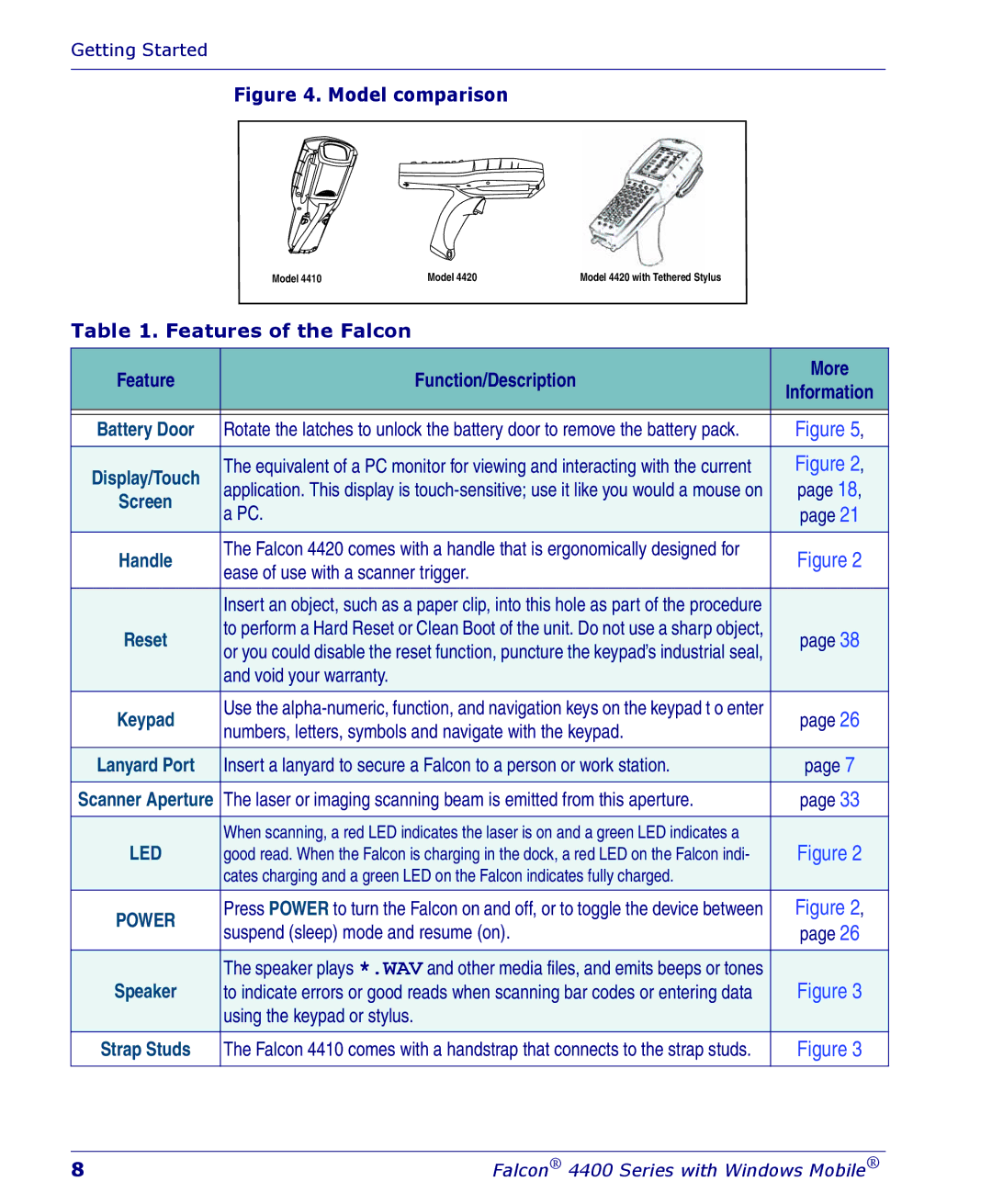Getting Started
Figure 4. Model comparison
Model 4410Model 4420Model 4420 with Tethered Stylus
Table 1. Features of the Falcon
Feature | Function/Description | More | |
Information | |||
|
| ||
|
|
| |
Battery Door | Rotate the latches to unlock the battery door to remove the battery pack. | Figure 5, | |
|
|
| |
Display/Touch | The equivalent of a PC monitor for viewing and interacting with the current | Figure 2, | |
application. This display is | page 18, | ||
Screen | |||
a PC. | page 21 | ||
| |||
Handle | The Falcon 4420 comes with a handle that is ergonomically designed for | Figure 2 | |
ease of use with a scanner trigger. | |||
|
| ||
|
|
| |
| Insert an object, such as a paper clip, into this hole as part of the procedure |
| |
Reset | to perform a Hard Reset or Clean Boot of the unit. Do not use a sharp object, | page 38 | |
or you could disable the reset function, puncture the keypad’s industrial seal, | |||
|
| ||
| and void your warranty. |
| |
Keypad | Use the | page 26 | |
numbers, letters, symbols and navigate with the keypad. | |||
|
| ||
|
|
| |
Lanyard Port | Insert a lanyard to secure a Falcon to a person or work station. | page 7 | |
Scanner Aperture | The laser or imaging scanning beam is emitted from this aperture. | page 33 | |
|
|
| |
LED | When scanning, a red LED indicates the laser is on and a green LED indicates a | Figure 2 | |
good read. When the Falcon is charging in the dock, a red LED on the Falcon indi- | |||
| cates charging and a green LED on the Falcon indicates fully charged. |
| |
POWER | Press POWER to turn the Falcon on and off, or to toggle the device between | Figure 2, | |
suspend (sleep) mode and resume (on). | page 26 | ||
| |||
|
|
| |
Speaker | The speaker plays *.WAV and other media files, and emits beeps or tones | Figure 3 | |
to indicate errors or good reads when scanning bar codes or entering data | |||
| using the keypad or stylus. |
| |
Strap Studs | The Falcon 4410 comes with a handstrap that connects to the strap studs. | Figure 3 | |
|
|
|
8 | Falcon® 4400 Series with Windows Mobile® |