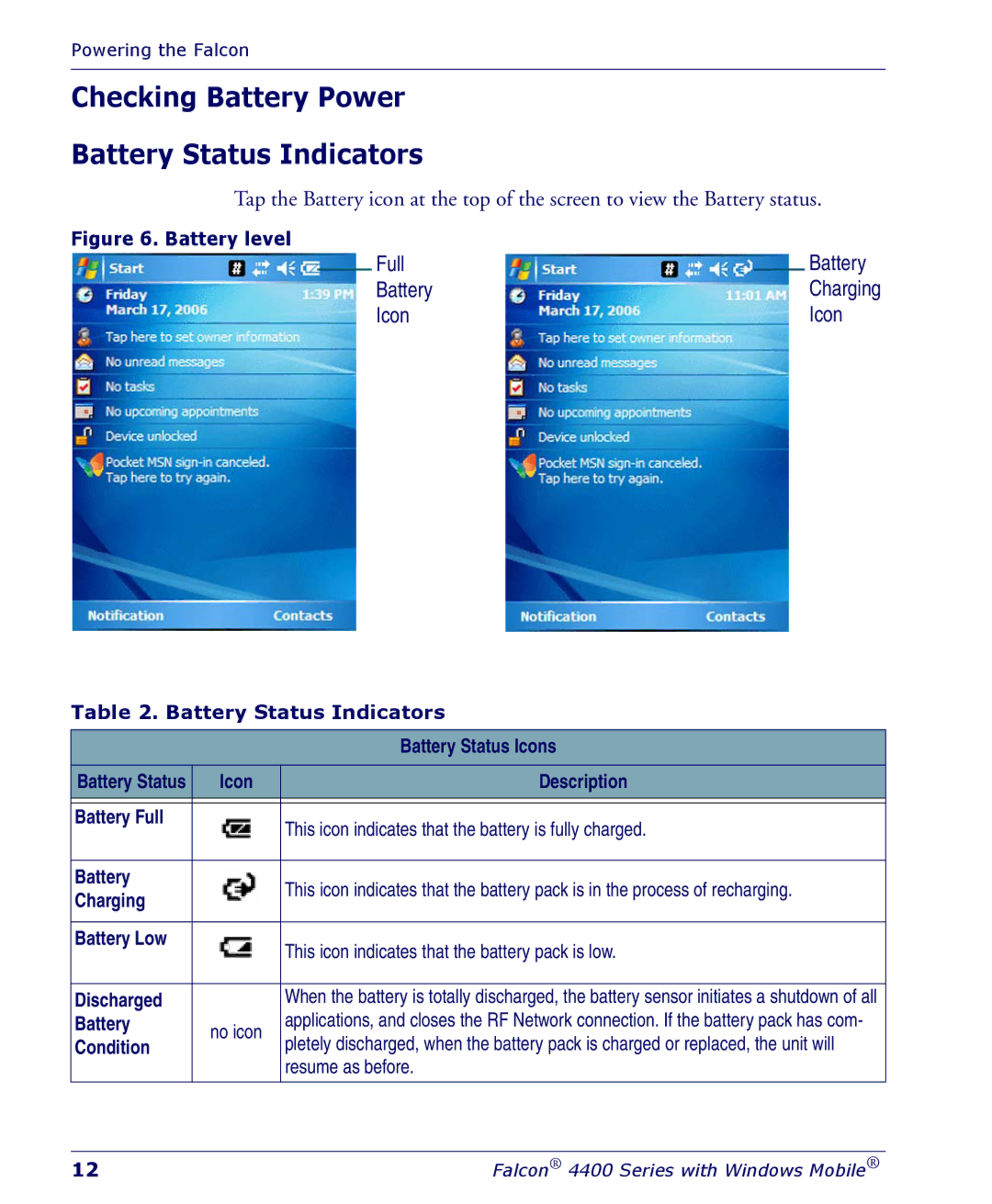Powering the Falcon
Checking Battery Power
Battery Status Indicators
Tap the Battery icon at the top of the screen to view the Battery status.
Figure 6. Battery level
Full |
| Battery |
| ||
Battery |
| Charging |
Icon |
| Icon |
Table 2. Battery Status Indicators
|
| Battery Status Icons | |
|
|
| |
Battery Status | Icon | Description | |
|
|
| |
Battery Full |
| This icon indicates that the battery is fully charged. | |
|
| ||
|
|
| |
Battery |
| This icon indicates that the battery pack is in the process of recharging. | |
Charging |
| ||
|
| ||
|
|
| |
Battery Low |
| This icon indicates that the battery pack is low. | |
|
| ||
|
|
| |
Discharged |
| When the battery is totally discharged, the battery sensor initiates a shutdown of all | |
Battery | no icon | applications, and closes the RF Network connection. If the battery pack has com- | |
Condition | pletely discharged, when the battery pack is charged or replaced, the unit will | ||
| |||
|
| resume as before. | |
|
|
|
12 | Falcon® 4400 Series with Windows Mobile® |