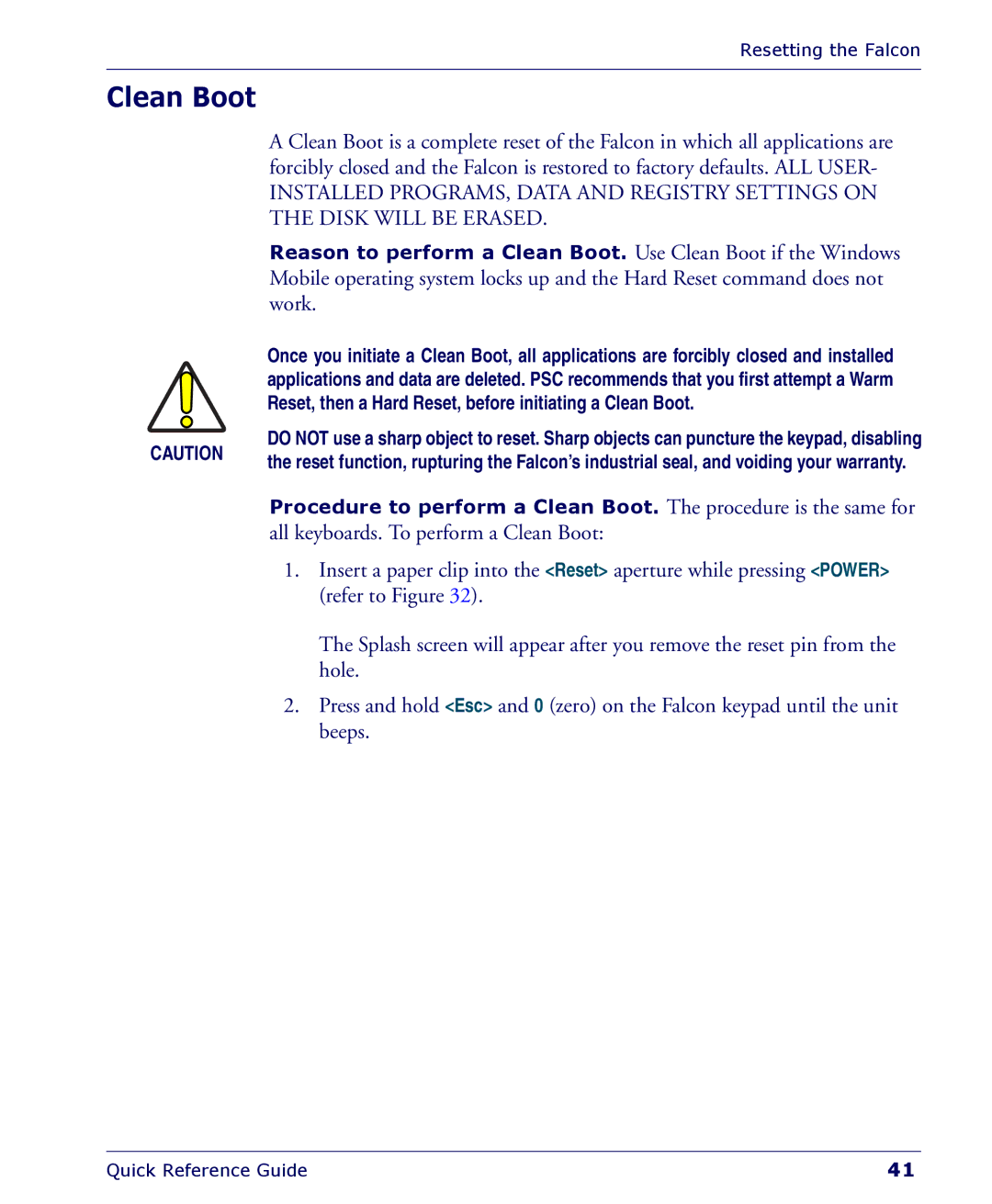Resetting the Falcon
Clean Boot
A Clean Boot is a complete reset of the Falcon in which all applications are forcibly closed and the Falcon is restored to factory defaults. ALL USER-
INSTALLED PROGRAMS, DATA AND REGISTRY SETTINGS ON THE DISK WILL BE ERASED.
Reason to perform a Clean Boot. Use Clean Boot if the Windows Mobile operating system locks up and the Hard Reset command does not work.
Once you initiate a Clean Boot, all applications are forcibly closed and installed applications and data are deleted. PSC recommends that you first attempt a Warm Reset, then a Hard Reset, before initiating a Clean Boot.
DO NOT use a sharp object to reset. Sharp objects can puncture the keypad, disabling
CAUTION | the reset function, rupturing the Falcon’s industrial seal, and voiding your warranty. |
| |
| Procedure to perform a Clean Boot. The procedure is the same for |
| all keyboards. To perform a Clean Boot: |
1.Insert a paper clip into the <Reset> aperture while pressing <POWER> (refer to Figure 32).
The Splash screen will appear after you remove the reset pin from the hole.
2.Press and hold <Esc> and 0 (zero) on the Falcon keypad until the unit beeps.
Quick Reference Guide | 41 |